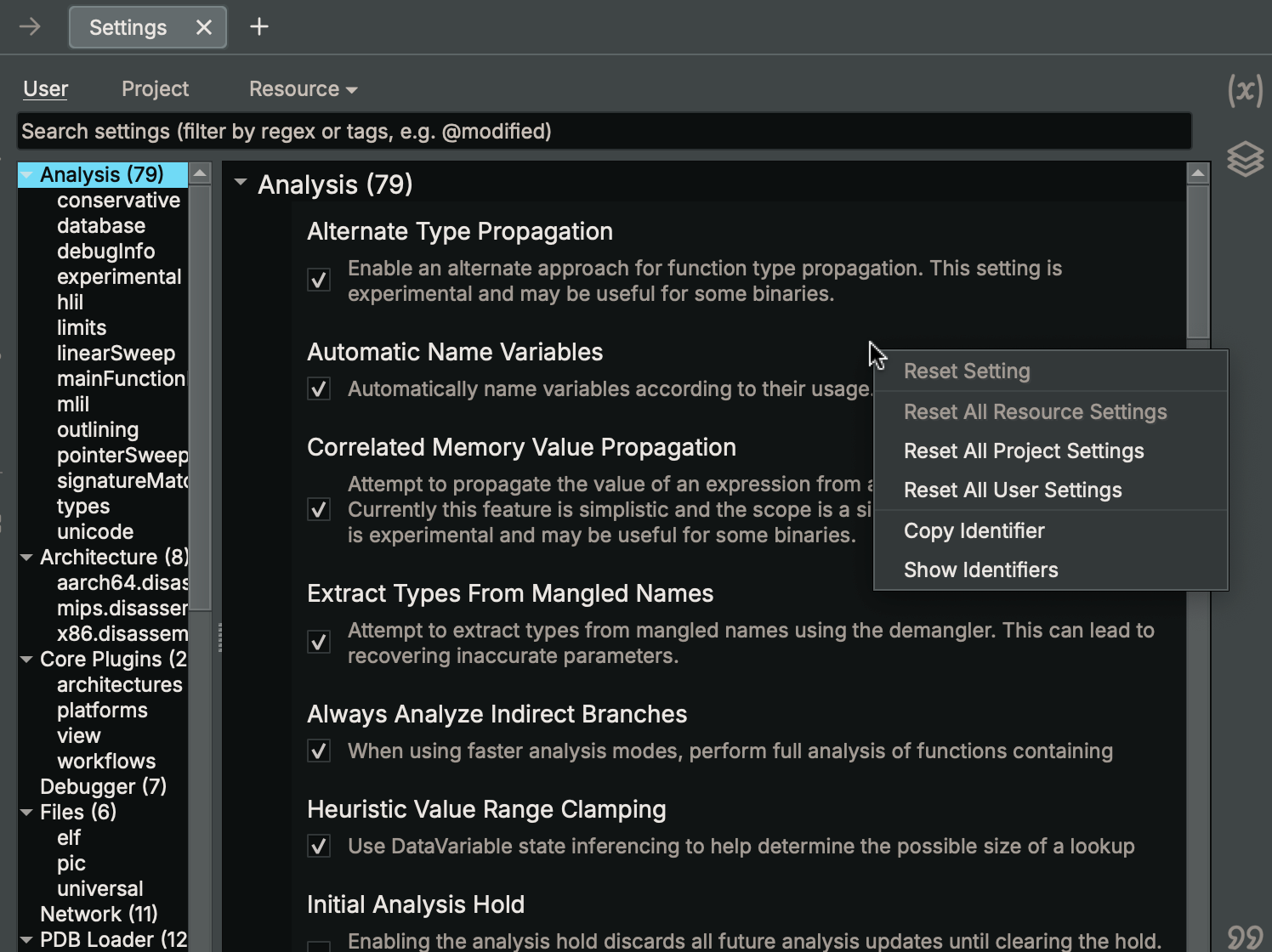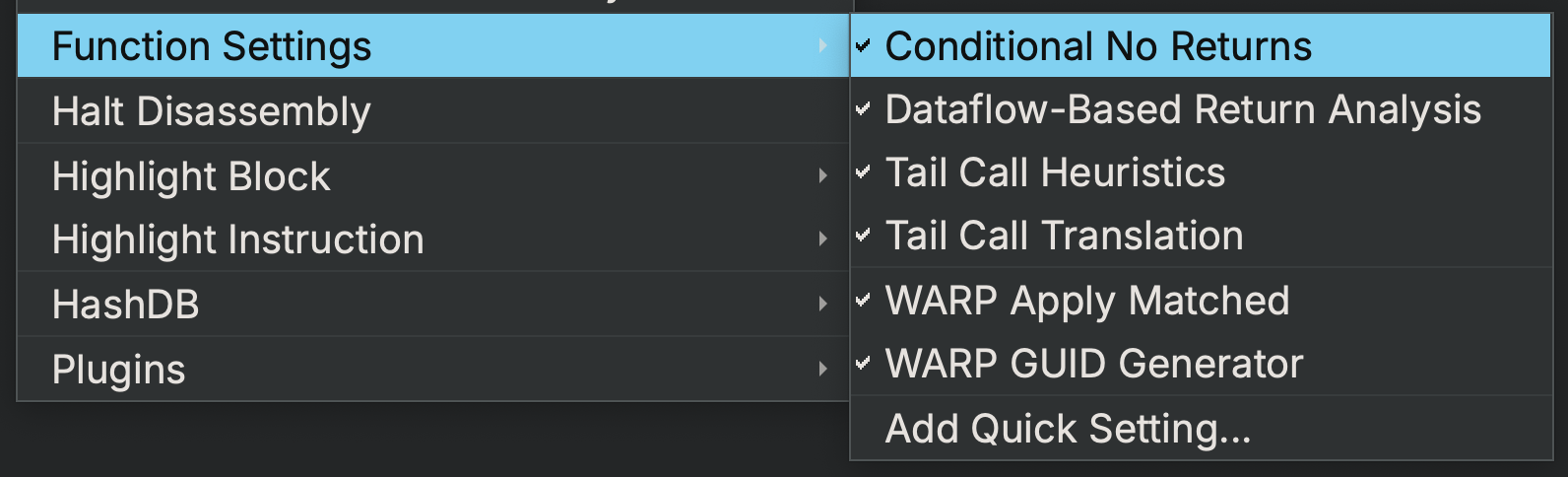Settings¶
Settings UI¶
Binary Ninja's settings are accessible via [CMD/CTRL] , or [CMD/CTRL] . (which auto-selects the current BinaryView's scope). These settings provide extensive customization options for both the user interface and analysis functionality.
Settings Scopes¶
There are several scopes available for settings:
- User Settings - Settings that apply globally and override the defaults. These settings are stored in
settings.jsonwithin the User Folder. - Project Settings - Settings which only apply if a project is opened. These settings are stored in
.binaryninja/settings.jsonwithin a Project Folder. Project Folders can exist anywhere except within the User Folder. These settings apply to all files contained in the Project Folder and override the default and user settings. In order to activate this feature, select the Project Settings tab and a clickable "Open Project" link will appear at the top right of the view. Clicking this will create.binaryninja/settings.jsonin the folder of the currently selected binary view. If it already exists, this link will be replaced with the path of the project folder. - Resource Settings - Settings which only apply to a specific resource (BinaryView or Function) within a file. These settings persist in a Binary Ninja Database (.bndb) database or ephemerally in a BinaryView/Function object if a database does not yet exist for a file.
Tip
Both the Project and Resource tabs have a drop down indicator (▾) for selecting which project or resource settings to modify.
Filter Keywords¶
The settings UI supports several filter tags to help find specific settings:
@default- Shows settings that are in the default scope@user- Shows settings changed by the user@project- Shows project-scoped settings@resource- Shows resource-scoped settings (BinaryView or Function-specific)@modified- Shows settings changed from their default values
All settings are uniquely identified with an identifier string. Identifiers are available in the settings UI via the context menu and are useful for finding settings using the search box and for programmatically interacting with settings.
Resource Settings (BinaryView)¶
To facilitate reproducible analysis results, when opening a file for the first time, all analysis settings are automatically serialized into the BinaryView's Resource Setting scope. This prevents subsequent User and Project setting modifications from unintentionally changing existing settings which may influence analysis results.
Accessing BinaryView Resource Settings¶
BinaryView Resource settings can be accessed through:
- Settings UI: Use
[CMD/CTRL] .to open Resource Settings (automatically selects the current BinaryView) - Programmatically: Use the Settings API with a BinaryView object as the resource parameter
Function Settings Context Menu¶
Binary Ninja provides a powerful context menu for managing function-specific settings directly from analysis views. Right-clicking in any analysis view (Graph, Linear, etc.) displays the Function Settings menu, which offers quick access to three types of settings (a small dividing line separates each section from the other):
Resource Settings (Function)¶
The first section contains special analysis settings designed to be changed per-function. Binary Ninja supports function-level settings for fine-grained control over analysis parameters. Unlike BinaryView Resource settings which store a complete copy of all analysis settings, Function Resource settings use an inheritance-based storage model. Each function inherits settings from its BinaryView by default, and only stores settings in its own cache when customization is needed for that specific function.
Function Resource settings can also be accessed programmatically using the Settings API with a Function object as the resource parameter.
Note
Function-specific Resource settings are not currently accessible in the Settings UI Resource dropdown tab.
Workflow Eligibility Settings¶
The second section displays settings that can be enabled or disabled per-function to control workflow eligibility. These settings determine whether specific analysis workflows (such as WARP matching) are applied to individual functions. Examples include:
- WARP GUID Generator: Controls whether the function participates in WARP GUID generation
- WARP Apply Matched: Controls whether matched WARP info is applied to the function
These workflow eligibility settings are automatically populated based on the available workflows in your Binary Ninja installation.
Quick Settings¶
The last section contains custom Quick Settings, which is empty by default. Quick Settings provide streamlined access to frequently used boolean analysis settings directly from the context menu. This mechanism is designed for efficient per-function customization without requiring the full Settings UI.
Using Quick Settings¶
- Toggle settings as needed in the Function Settings menu. These changes apply only to the current function's settings scope.
- Select
Reset Settingsto clear the function settings and revert to inherited settings from the BinaryView.
Adding Quick Settings¶
- Open the Settings UI
- Right-click any boolean setting
- Select
Add to Quick Settingsto add it to the quick access menu
The setting will appear under the Quick Settings section in the Function Settings context menu.
Removing Quick Settings¶
- Open the Settings UI
- Right-click on any boolean setting
- Uncheck
Add to Quick Settingsto remove it from the quick access menu
Resetting All Quick Settings¶
- Right-click within the Settings dialog.
- Select
Reset All Quick Settings
Settings Reference¶
| Category | Setting | Description | Type | Default | Scope | Key |
|---|---|---|---|---|---|---|
| analysis | Alternate Type Propagation | Enable an alternate approach for function type propagation. | boolean |
True |
[SettingsProjectScope, SettingsResourceScope, SettingsUserScope] |
analysis.alternateTypePropagation |
| analysis | Automatically Name Variables | Automatically name variables according to their usage. | boolean |
True |
[SettingsProjectScope, SettingsResourceScope, SettingsUserScope] |
analysis.autoNameVariables |
| analysis | Correlated Memory Value Propagation | Attempt to propagate the value of an expression from a memory definition to a usage. Currently this feature is simplistic and the scope is a single basic block. | boolean |
True |
[SettingsProjectScope, SettingsResourceScope, SettingsUserScope] |
analysis.correlatedMemoryValuePropagation |
| analysis | Early Stack Constant Propagation | Propagate constants stored on the stack during Low Level IL analysis. This allows stack offsets to be resolved when stack pointer updates use constants placed on the stack. | string |
inlined |
[SettingsProjectScope, SettingsResourceScope, SettingsUserScope] |
analysis.earlyStackConstantPropagation |
| enum: Do not perform early constant propagation for stack variables | enum |
off |
||||
| enum: Only perform early constant propagation when one or more functions have been inlined into the function | enum |
on |
||||
| enum: Always perform early constant propagation for stack variables | enum |
inlined |
||||
| analysis | Extract Types From Mangled Names | Attempt to extract types from mangled names using the demangler. This can lead to recovering inaccurate parameters. | boolean |
True |
[SettingsProjectScope, SettingsResourceScope, SettingsUserScope] |
analysis.extractTypesFromMangledNames |
| analysis | Always Analyze Indirect Branches | When using faster analysis modes, perform full analysis of functions containing indirect branches. | boolean |
True |
[SettingsProjectScope, SettingsResourceScope, SettingsUserScope] |
analysis.forceIndirectBranches |
| analysis | Global Pointer Value Minimum Majority Votes | Minimum number of votes to accept a global pointer value. | number |
2 |
[SettingsProjectScope, SettingsResourceScope, SettingsUserScope] |
analysis.globalPointerValueMinimumMajorityVotes |
| analysis | Gratuitous Function Update | Force the function update cycle to always end with an IncrementalAutoFunctionUpdate type. | boolean |
False |
[SettingsProjectScope, SettingsResourceScope, SettingsUserScope] |
analysis.gratuitousFunctionUpdate |
| analysis | Heuristic Value Range Clamping | Use DataVariable state inferencing to help determine the possible size of a lookup table. | boolean |
True |
[SettingsProjectScope, SettingsResourceScope, SettingsUserScope] |
analysis.heuristicRangeClamp |
| analysis | Initial Analysis Hold | When enabled, this setting pauses analysis upon opening the file, preventing all further analysis updates until the hold is manually cleared. It applies once per file load and must be set again for each new session, if needed. | boolean |
False |
[SettingsProjectScope, SettingsResourceScope, SettingsUserScope] |
analysis.initialAnalysisHold |
| analysis | Keep Dead Code Branches | Keep unreachable code branches and associated basic blocks in HLIL. | boolean |
False |
[SettingsProjectScope, SettingsResourceScope, SettingsUserScope] |
analysis.keepDeadCodeBranches |
| analysis | Analysis Mode | Controls the amount of analysis performed on functions. | string |
full |
[SettingsProjectScope, SettingsResourceScope, SettingsUserScope] |
analysis.mode |
| enum: Only perform control flow analysis on the binary. Cross references are valid only for direct function calls. [Disassembly Only] | enum |
controlFlow |
||||
| enum: Perform fast initial analysis of the binary. This mode does not analyze types or data flow through stack variables. [LLIL and Equivalents] | enum |
basic |
||||
| enum: Perform analysis which includes type propagation and data flow. [MLIL and Equivalents] | enum |
intermediate |
||||
| enum: Perform full analysis of the binary. | enum |
full |
||||
| analysis | Return Value Propagation | Propagate and use constant return values from functions in the caller in order to simplify downstream expressions. | boolean |
True |
[SettingsProjectScope, SettingsResourceScope, SettingsUserScope] |
analysis.returnValuePropagation |
| analysis | Auto Function Analysis Suppression | Enable suppressing analysis of automatically discovered functions. | boolean |
False |
[SettingsProjectScope, SettingsResourceScope, SettingsUserScope] |
analysis.suppressNewAutoFunctionAnalysis |
| analysis.conservative | Disallow Branch to String | Enable the ability to halt analysis of branch targets that fall within a string reference. This setting may be useful for malformed binaries. | boolean |
False |
[SettingsProjectScope, SettingsResourceScope, SettingsUserScope] |
analysis.conservative.disallowBranchToString |
| analysis.conservative | Solve Indirect Jump Tables in Writable Memory | When a jump table is found in writable memory, attempt to resolve its targets based on the bytes already present in memory. | boolean |
False |
[SettingsProjectScope, SettingsResourceScope, SettingsUserScope] |
analysis.conservative.solveIndirectJumpTablesInWritableMemory |
| analysis.database | Purge Original Filename Path | When saving a database, remove all path information from the Original Filename field | boolean |
False |
[SettingsProjectScope, SettingsUserScope] |
analysis.database.purgeOriginalFilenamePath |
| analysis.database | Purge Snapshots | When saving a database, purge old snapshots keeping only the current snapshot. | boolean |
False |
[SettingsProjectScope, SettingsUserScope] |
analysis.database.purgeSnapshots |
| analysis.database | Purge Undo History | When saving a database, purge current and existing undo history. | boolean |
False |
[SettingsProjectScope, SettingsUserScope] |
analysis.database.purgeUndoHistory |
| analysis.database | Suppress Reanalysis | Disable function reanalysis on database load when the product version or analysis settings change. | boolean |
False |
[SettingsProjectScope, SettingsResourceScope, SettingsUserScope] |
analysis.database.suppressReanalysis |
| analysis.debugInfo | Debug File Directories | Paths to search for DWARF debug info. | array |
[] | [SettingsProjectScope, SettingsResourceScope, SettingsUserScope] |
analysis.debugInfo.debugDirectories |
| analysis.debugInfo | Enable Debug File Directories | Enable searching local debug directories for DWARF debug info. | boolean |
True |
[SettingsProjectScope, SettingsResourceScope, SettingsUserScope] |
analysis.debugInfo.enableDebugDirectories |
| analysis.debugInfo | External Debug Info File | Separate file to attempt to parse and import debug information from. | string |
[SettingsProjectScope, SettingsResourceScope, SettingsUserScope] |
analysis.debugInfo.external | |
| analysis.debugInfo | Import Debug Information | Attempt to parse and apply debug information from each file opened. | boolean |
True |
[SettingsProjectScope, SettingsResourceScope, SettingsUserScope] |
analysis.debugInfo.internal |
| analysis.debugInfo | Enable Loading of Sibling Debug Files | Enable automatic loading of X.debug and X.dSYM files next to a file named X. | boolean |
True |
[SettingsProjectScope, SettingsResourceScope, SettingsUserScope] |
analysis.debugInfo.loadSiblingDebugFiles |
| analysis.efi | EFI Resolver | This analysis step resolves EFI protocol interfaces and propagates type information. | boolean |
True |
[SettingsProjectScope, SettingsResourceScope, SettingsUserScope] |
analysis.efi.efiResolver |
| analysis.guided | Enable Guided Analysis | Start function analysis in guided mode, requiring manual block selection before analyzing targets. | boolean |
False |
[SettingsProjectScope, SettingsResourceScope, SettingsUserScope] |
analysis.guided.enable |
| analysis.guided | Enable Guided Analysis on Invalid Instructions | Enter guided mode for manual block selection when an invalid instruction is encountered. | boolean |
True |
[SettingsProjectScope, SettingsResourceScope, SettingsUserScope] |
analysis.guided.triggers.invalidInstruction |
| analysis.hlil | Code Duplication Limit | Maximum number of lines of code to duplicate to reduce control flow complexity. | number |
2 |
[SettingsProjectScope, SettingsResourceScope, SettingsUserScope] |
analysis.hlil.codeDuplicationLimit |
| analysis.hlil | Control Flow Resolution Strategy | Method used for resolving control flow in HLIL. | string |
graphTransformation |
[] | analysis.hlil.controlFlowResolution |
| enum: Use graph transformations to resolve control flow. | enum |
graphTransformation |
||||
| analysis.hlil | Graph Optimizer Limit | High Level IL tuning parameter. | number |
64 |
[SettingsProjectScope, SettingsResourceScope, SettingsUserScope] |
analysis.hlil.graphOptimizerLimit |
| analysis.hlil | Maximum Expression Count | High Level IL tuning parameter. | number |
1048576 |
[SettingsProjectScope, SettingsResourceScope, SettingsUserScope] |
analysis.hlil.maxExpressionCount |
| analysis.hlil | Max Intermediate Condition Complexity | High Level IL tuning parameter. | number |
1048576 |
[SettingsProjectScope, SettingsResourceScope, SettingsUserScope] |
analysis.hlil.maxIntermediateConditionComplexity |
| analysis.hlil | Eliminate Pure Calls during HLIL Optimization | Whether or not pure calls (calls to functions with no side-effects) are removed during HLIL optimizations. | boolean |
True |
[SettingsProjectScope, SettingsResourceScope, SettingsUserScope] |
analysis.hlil.pureCallElimination |
| analysis.hlil | Strict Memory Ordering | Prevents reordering of memory reads during HLIL optimization. | boolean |
False |
[SettingsProjectScope, SettingsResourceScope, SettingsUserScope] |
analysis.hlil.strictMemoryOrdering |
| analysis.hlil | Switch Case Node Threshold | High Level IL tuning parameter. | number |
4 |
[SettingsProjectScope, SettingsResourceScope, SettingsUserScope] |
analysis.hlil.switchCaseNodeThreshold |
| analysis.hlil | Switch Case Value Count Threshold | High Level IL tuning parameter. | number |
6 |
[SettingsProjectScope, SettingsResourceScope, SettingsUserScope] |
analysis.hlil.switchCaseValueCountThreshold |
| analysis.limits | Advanced Analysis Cache Size | Controls the number of functions for which the most recent generated advanced analysis is cached. Large values may result in very high memory utilization. | number |
64 |
[SettingsProjectScope, SettingsResourceScope, SettingsUserScope] |
analysis.limits.cacheSize |
| analysis.limits | Maximum Recursion Depth for Expression Value Computation | Maximum depth to recurse when computing the value for an expression via mlil ssa. | number |
512 |
[SettingsProjectScope, SettingsResourceScope, SettingsUserScope] |
analysis.limits.expressionValueComputeMaxDepth |
| analysis.limits | Max Function Analysis Time | Any functions that exceed this analysis time are deferred. A value of 0 disables this feature. The default value is 20 seconds. Time is specified in milliseconds. | number |
20000 |
[SettingsProjectScope, SettingsResourceScope, SettingsUserScope] |
analysis.limits.maxFunctionAnalysisTime |
| analysis.limits | Max Function Size | Any functions over this size will not be automatically analyzed. A value of 0 disables this feature. Size is specified in bytes. | number |
65536 |
[SettingsProjectScope, SettingsResourceScope, SettingsUserScope] |
analysis.limits.maxFunctionSize |
| analysis.limits | Max Function Update Count | Any functions that exceed this incremental update count are deferred. A value of 0 disables this feature. | number |
100 |
[SettingsProjectScope, SettingsResourceScope, SettingsUserScope] |
analysis.limits.maxFunctionUpdateCount |
| analysis.limits | Max Global Pointer Values Updates | The maximum number of global pointer value updates due to analysis. | number |
10 |
[SettingsProjectScope, SettingsResourceScope, SettingsUserScope] |
analysis.limits.maxGlobalPointerValueUpdates |
| analysis.limits | Max Lookup Table Size | Limits the maximum number of entries for a lookup table. | number |
4095 |
[SettingsProjectScope, SettingsResourceScope, SettingsUserScope] |
analysis.limits.maxLookupTableSize |
| analysis.limits | Maximum String Length | The maximum string length that will be copied. | number |
16384 |
[SettingsProjectScope, SettingsResourceScope, SettingsUserScope] |
analysis.limits.maxStringLength |
| analysis.limits | Minimum String Length | The minimum length for strings created during auto-analysis | number |
4 |
[SettingsProjectScope, SettingsResourceScope, SettingsUserScope] |
analysis.limits.minStringLength |
| analysis.limits | Maximum String Search | Maximum number of strings to find before giving up. | number |
1048576 |
[SettingsProjectScope, SettingsResourceScope, SettingsUserScope] |
analysis.limits.stringSearch |
| analysis.limits | Worker Thread Count | The number of worker threads available for concurrent analysis activities. | number |
11 |
[SettingsUserScope] |
analysis.limits.workerThreadCount |
| analysis.linearSweep | Autorun Linear Sweep | Automatically run linear sweep when opening a binary for analysis. | boolean |
True |
[SettingsProjectScope, SettingsResourceScope, SettingsUserScope] |
analysis.linearSweep.autorun |
| analysis.linearSweep | Control Flow Graph Analysis | Enable the control flow graph analysis (Analysis Phase 3) portion of linear sweep. | boolean |
True |
[SettingsProjectScope, SettingsResourceScope, SettingsUserScope] |
analysis.linearSweep.controlFlowGraph |
| analysis.linearSweep | Detailed Linear Sweep Log Information | Linear sweep generates additional log information at the InfoLog level. | boolean |
False |
[SettingsProjectScope, SettingsResourceScope, SettingsUserScope] |
analysis.linearSweep.detailedLogInfo |
| analysis.linearSweep | Entropy Heuristics for Linear Sweep | Enable the application of entropy based heuristics to the function search space for linear sweep. | boolean |
True |
[SettingsProjectScope, SettingsResourceScope, SettingsUserScope] |
analysis.linearSweep.entropyHeuristics |
| analysis.linearSweep | High Entropy Threshold for Linear Sweep | Regions in the binary at or above this threshold are not included in the search space for linear sweep. | number |
0.82 |
[SettingsProjectScope, SettingsResourceScope, SettingsUserScope] |
analysis.linearSweep.entropyThresholdHigh |
| analysis.linearSweep | Low Entropy Threshold for Linear Sweep | Regions in the binary at or below this threshold are not included in the search space for linear sweep. | number |
0.025 |
[SettingsProjectScope, SettingsResourceScope, SettingsUserScope] |
analysis.linearSweep.entropyThresholdLow |
| analysis.linearSweep | Max Linear Sweep Work Queues | The number of binary regions under concurrent analysis. | number |
64 |
[SettingsProjectScope, SettingsResourceScope, SettingsUserScope] |
analysis.linearSweep.maxWorkQueues |
| analysis.linearSweep | NOP-Prefixed Functions | Allow linear sweep to identify functions that begin with NOP instructions. This is useful for detecting compiler-generated alignment padding or hand-written assembly functions. | boolean |
True |
[SettingsProjectScope, SettingsResourceScope, SettingsUserScope] |
analysis.linearSweep.nopPrefixedFunctions |
| analysis.linearSweep | Permissive Linear Sweep | Permissive linear sweep searches all executable segments regardless of read/write permissions. By default, linear sweep searches sections that are ReadOnlyCodeSectionSemantics, or if no sections are defined, segments that are read/execute. | boolean |
False |
[SettingsProjectScope, SettingsResourceScope, SettingsUserScope] |
analysis.linearSweep.permissive |
| analysis.mainFunctionDetection | Program's Exit Symbol List | A list of common 'exit' symbols to search for when 'Navigate to Program's Main' is enabled. | array |
[_cexit, _exit, _o__cexit, _o_exit, common_exit, doexit, exit] |
[SettingsUserScope] |
analysis.mainFunctionDetection.exitSymbols |
| analysis.mainFunctionDetection | Program's Main Symbol List | A list of common 'main' symbols to search for when 'Navigate to Program's Main' is enabled. | array |
[WinMain, _main, main, wWinMain] |
[SettingsUserScope] |
analysis.mainFunctionDetection.mainSymbols |
| analysis.mlil | Load/Store Splitting | Controls splitting of oversized variable field accesses into appropriately sized accesses | string |
validFieldsOnly |
[SettingsProjectScope, SettingsResourceScope, SettingsUserScope] |
analysis.mlil.loadStoreSplitting |
| enum: Do not split oversized accesses to fields | enum |
off |
||||
| enum: Split oversized accesses to valid fields and hide accessed gaps/alignment/padding bytes | enum |
validFieldsOnly |
||||
| enum: Split oversized accesses to valid fields and include accessed gaps/alignment/padding bytes | enum |
allOffsets |
||||
| analysis.objectiveC | Resolve Dynamic Dispatch Calls | Replaces objc_msgSend calls with direct calls to the first found implementation when the target method is visible. May produce false positives when multiple classes implement the same selector or when selectors conflict with system framework methods. | boolean |
False |
[SettingsProjectScope, SettingsResourceScope, SettingsUserScope] |
analysis.objectiveC.resolveDynamicDispatch |
| analysis.outlining | Builtin Outlining of Constant Expressions | Enable outlining of constant expression compiler emitted builtins. | boolean |
True |
[SettingsProjectScope, SettingsResourceScope, SettingsUserScope] |
analysis.outlining.builtins |
| analysis.pointerSweep | Autorun Pointer Sweep | Automatically run pointer sweep when opening a binary for analysis. | boolean |
True |
[SettingsProjectScope, SettingsResourceScope, SettingsUserScope] |
analysis.pointerSweep.autorun |
| analysis.rtti | RTTI Analysis | This analysis step attempts to parse and symbolize rtti information. | boolean |
True |
[SettingsProjectScope, SettingsResourceScope, SettingsUserScope] |
analysis.rtti.rttiAnalysis |
| analysis.rtti | VFT Analysis | This analysis step attempts to parse and symbolize virtual function table information. | boolean |
True |
[SettingsProjectScope, SettingsResourceScope, SettingsUserScope] |
analysis.rtti.vftAnalysis |
| analysis.signatureMatcher | Autorun Function Signature Matcher | Automatically run the function signature matcher when opening a binary for analysis. | boolean |
True |
[SettingsProjectScope, SettingsResourceScope, SettingsUserScope] |
analysis.signatureMatcher.autorun |
| analysis.svd | Add Backing Regions | Whether to add backing regions. Backing regions allow you to write to the underlying memory of a view, but will take up space in the BNDB. | boolean |
True |
[SettingsProjectScope, SettingsResourceScope, SettingsUserScope] |
analysis.svd.addBackingRegions |
| analysis.svd | Add Bitfields | Whether to add bitfields. Bitfields are not supported by Binary Ninja, so this is a workaround using unions. | boolean |
True |
[SettingsProjectScope, SettingsResourceScope, SettingsUserScope] |
analysis.svd.addBitfields |
| analysis.svd | Add Comments | Whether to add comments. If you see comment placement is off, try disabling this. | boolean |
True |
[SettingsProjectScope, SettingsResourceScope, SettingsUserScope] |
analysis.svd.addComments |
| analysis.svd | SVD File | The SVD File to automatically load when opening the view. | string |
[SettingsProjectScope, SettingsResourceScope, SettingsUserScope] |
analysis.svd.autoLoadFile | |
| analysis.svd | SVD Loader | This analysis step applies SVD info to the view... | boolean |
True |
[SettingsProjectScope, SettingsResourceScope, SettingsUserScope] |
analysis.svd.loader |
| analysis.tags | Generate Auto Tags During Analysis | Automatically generate tags during analysis. | boolean |
True |
[SettingsProjectScope, SettingsResourceScope, SettingsUserScope] |
analysis.tags.autoGenerate |
| analysis.types | Language Specific Types | Use language specific type rendering and parsing when available. | boolean |
True |
[SettingsProjectScope, SettingsResourceScope, SettingsUserScope] |
analysis.types.languageSpecificTypes |
| analysis.types | Padding Threshold | Specify the minimum number of undefined bytes in a structure type before __padding notation is used when rendering the type to text. This setting does not affect exporting types to a file, where the __padding notation will always be used. | number |
65536 |
[SettingsUserScope] |
analysis.types.paddingThreshold |
| analysis.types | Type Parser Default Arguments | Specify the default arguments to be passed into the Type Parser for all strings parsed into types. Currently only applies to User Scope (you can use a UIContextNotification plugin as a work-around for now). | string |
[SettingsUserScope] |
analysis.types.parserDefaultArgs | |
| analysis.types | Type Parser | Specify the implementation used for parsing types from text. | string |
ClangTypeParser |
[SettingsUserScope] |
analysis.types.parserName |
enum |
ClangTypeParser |
|||||
| analysis.types | Type Printer | Specify the implementation used for formatting types into text. | string |
CoreTypePrinter |
[SettingsUserScope] |
analysis.types.printerName |
enum |
CoreTypePrinter |
|||||
enum |
RustTypePrinter |
|||||
| analysis.types | Simplify Templates | Simplify common C++ templates that are expanded with default arguments at compile time (eg. std::__cxx11::basic_string<wchar, std::char_traits<wchar>, std::allocator<wchar> > to std::wstring). |
boolean |
True |
[SettingsProjectScope, SettingsResourceScope, SettingsUserScope] |
analysis.types.templateSimplifier |
| analysis.unicode | Unicode Blocks | Defines which unicode blocks to consider when searching for strings useful for specifying different UTF code pages. | array |
[] | [SettingsProjectScope, SettingsResourceScope, SettingsUserScope] |
analysis.unicode.blocks |
| analysis.unicode | UTF-16 Encoding | Whether or not to consider UTF-16 code points when searching for strings. | boolean |
True |
[SettingsProjectScope, SettingsResourceScope, SettingsUserScope] |
analysis.unicode.utf16 |
| analysis.unicode | UTF-32 Encoding | Whether or not to consider UTF-32 code points when searching for strings. | boolean |
True |
[SettingsProjectScope, SettingsResourceScope, SettingsUserScope] |
analysis.unicode.utf32 |
| analysis.unicode | UTF-8 Encoding | Whether or not to consider UTF-8 code points when searching for strings. | boolean |
True |
[SettingsProjectScope, SettingsResourceScope, SettingsUserScope] |
analysis.unicode.utf8 |
| analysis.warp | WARP Apply Matched | This analysis step applies WARP info to matched functions... | boolean |
True |
[SettingsProjectScope, SettingsResourceScope, SettingsUserScope] |
analysis.warp.apply |
| analysis.warp | WARP Fetcher | This analysis step attempts to fetch WARP functions from network containers after the initial analysis is complete... | boolean |
False |
[SettingsProjectScope, SettingsResourceScope, SettingsUserScope] |
analysis.warp.fetcher |
| analysis.warp | WARP GUID Generator | This analysis step generates the GUID for all analyzed functions... | boolean |
True |
[SettingsProjectScope, SettingsResourceScope, SettingsUserScope] |
analysis.warp.guid |
| analysis.warp | WARP Matcher | This analysis step attempts to find matching WARP functions after the initial analysis is complete... | boolean |
True |
[SettingsProjectScope, SettingsResourceScope, SettingsUserScope] |
analysis.warp.matcher |
| analysis.workflows | Function Workflow | Specifies the workflow to be used for function-level analysis, including tasks such as disassembly and IL transformations. | string |
core.function.metaAnalysis |
[SettingsProjectScope, SettingsResourceScope, SettingsUserScope] |
analysis.workflows.functionWorkflow |
| enum: This workflow defines the base function analysis provided by Binary Ninja. | enum |
core.function.baseAnalysis |
||||
| enum: Enhanced analysis for Objective-C code. | enum |
core.function.metaAnalysis |
||||
| analysis.workflows | Module Workflow | Specifies the workflow to be used for module-level analysis, focusing on processing module-level data and coordinating function analyses. | string |
core.module.metaAnalysis |
[SettingsProjectScope, SettingsResourceScope, SettingsUserScope] |
analysis.workflows.moduleWorkflow |
| enum: This workflow defines the base module analysis for Binary Ninja. | enum |
core.module.baseAnalysis |
||||
| enum: This workflow defines the adaptive module analysis for Binary Ninja, enabling adaptive composability of the default module analysis. | enum |
core.module.metaAnalysis |
||||
| arch.aarch64 | AArch64 Alignment Requirement | Require instructions be on 4-byte aligned addresses to be disassembled. | boolean |
True |
[SettingsProjectScope, SettingsResourceScope, SettingsUserScope] |
arch.aarch64.disassembly.alignRequired |
| arch.aarch64 | AArch64 Prefer Intrinsics for Vector Operations | Prefer generating calls to intrinsics (where one is available) to lifting vector operations as unrolled loops (where available). Note that not all vector operations are currently lifted as either intrinsics or unrolled loops. | boolean |
True |
[SettingsProjectScope, SettingsResourceScope, SettingsUserScope] |
arch.aarch64.disassembly.preferIntrinsics |
| arch.hexagon | Hide Constant Extenders | Hide constant extenders in disassembly. | boolean |
False |
[SettingsUserScope] |
arch.hexagon.disassembly.hideConstExtenders |
| arch.hexagon | Display Immediate Values In Hex | Display integer immediate values in hexadecimal format. | boolean |
False |
[SettingsUserScope] |
arch.hexagon.disassembly.integersAsHex |
| arch.hexagon | Stop Analysis After Bad Packet Count | Number of consecutive invalid packets before stopping function analysis (0 to disable). | number |
2 |
[SettingsUserScope] |
arch.hexagon.disassembly.stopAnalysisInvalidPacketCount |
| arch.mips | MIPS Disassembly Pseudo-Op | Enable use of pseudo-op instructions in MIPS disassembly. | boolean |
True |
[SettingsProjectScope, SettingsResourceScope, SettingsUserScope] |
arch.mips.disassembly.pseudoOps |
| arch.x86 | x86 Disassembly Case | Specify the case for opcodes, operands, and registers. | boolean |
True |
[SettingsUserScope] |
arch.x86.disassembly.lowercase |
| arch.x86 | x86 Disassembly Support for MPX | Enable support for MPX extensions in the disassembler. | boolean |
False |
[SettingsUserScope] |
arch.x86.disassembly.mpx |
| arch.x86 | x86 Disassembly Separator | Specify the token separator between operands. | string |
, |
[SettingsUserScope] |
arch.x86.disassembly.separator |
| arch.x86 | x86 Disassembly Syntax | Specify disassembly syntax for the x86/x86_64 architectures. | string |
BN_INTEL |
[SettingsUserScope] |
arch.x86.disassembly.syntax |
| enum: Sets the disassembly syntax to a simplified Intel format. | enum |
BN_INTEL |
||||
| enum: Sets the disassembly syntax to Intel format. (Destination on the left) | enum |
INTEL |
||||
| enum: Sets the disassembly syntax to AT&T format. (Destination on the right) | enum |
AT&T |
||||
| collaboration | Active Server | URL of the server to automatically connect to on launch. (Ultimate Only) | string |
[SettingsProjectScope, SettingsUserScope] |
collaboration.activeRemote | |
| collaboration | Advanced Conflict Resolution | Show extra information when resolving merge conflicts (Ultimate Only) | boolean |
False |
[SettingsProjectScope, SettingsUserScope] |
collaboration.advancedMerge |
| collaboration | Auto Connect | Automatically reconnect to last collaboration server if you were connected when Binary Ninja was closed. (Ultimate Only) | boolean |
True |
[SettingsProjectScope, SettingsResourceScope, SettingsUserScope] |
collaboration.autoConnectOnLaunch |
| collaboration | Automatically Download Project File Dependencies | Try to automatically download file dependencies when opening or downloading a remote project file. (Ultimate Only) | boolean |
True |
[SettingsProjectScope, SettingsUserScope] |
collaboration.autoDownloadFileDependencies |
| collaboration | Poll Interval | Time in seconds between polls for new snapshots. 0 to disable. (Ultimate Only) | number |
30 |
[SettingsUserScope] |
collaboration.autoPollInterval |
| collaboration | Collaboration Project Directory | Default path for files downloaded from a remote (Ultimate Only) | string |
/Users/jwiens/vector35/empty_profile/remote |
[SettingsProjectScope, SettingsUserScope] |
collaboration.directory |
| collaboration | Synchronize Local Project Deletions on Open | When opening a remote project, if you have deleted files/folders locally, delete them on the remote as well. (Ultimate Only) | boolean |
False |
[SettingsUserScope] |
collaboration.localProjectDeletionSynchronization |
| collaboration | Maximum Conflict Diff Size | Any conflicts larger than this will not be displayed with a diff, so that the UI doesn't hang. (Ultimate Only) | number |
200000 |
[SettingsProjectScope, SettingsUserScope] |
collaboration.maxConflictDiff |
| collaboration | Collaboration Servers | Collaboration servers to use (Ultimate Only) | string |
{} |
[SettingsProjectScope, SettingsUserScope] |
collaboration.servers |
| collaboration | Sync On Save | Sync to connected remote on save of collaborative database (Ultimate Only) | boolean |
False |
[SettingsUserScope] |
collaboration.syncOnSave |
| core.function | Conditional No Returns | This analysis step attempts to identify no return calls that are conditional based upon passed in parameters. | boolean |
True |
[SettingsProjectScope, SettingsResourceScope, SettingsUserScope] |
core.function.analyzeConditionalNoReturns |
| core.function | Dataflow-Based Return Analysis | This analysis step transforms LLIL_RET instructions into other control flow based on dataflow information obtained from MLIL. | boolean |
True |
[SettingsProjectScope, SettingsResourceScope, SettingsUserScope] |
core.function.analyzeReturns |
| core.function | Tail Call Heuristics | This analysis step attempts to recover function starts that may be obscured by tail call optimization (TCO). The stack pointer, and other heuristics are applied to branch targets within a function to determine if they are function starts. | boolean |
True |
[SettingsProjectScope, SettingsResourceScope, SettingsUserScope] |
core.function.analyzeTailCalls |
| core.function | Obj-C: Analyze Message Sends | Analyze inline objc_msgSend calls, including applying call type adjustments and resolving to direct calls (if enabled) | boolean |
True |
[SettingsProjectScope, SettingsResourceScope, SettingsUserScope] |
core.function.objectiveC.analyzeMessageSends |
| core.function | Obj-C: Remove reference counting calls | Remove calls to objc_retain / objc_release / objc_autorelease to simplify the resulting higher-level ILs | boolean |
False |
[SettingsProjectScope, SettingsResourceScope, SettingsUserScope] |
core.function.objectiveC.removeMemoryManagement |
| core.function | Obj-C: Adjust return types of [super init…] calls | Adjust the return type of calls to objc_msgSendSuper2 where the selector is in the init family. | boolean |
True |
[SettingsProjectScope, SettingsResourceScope, SettingsUserScope] |
core.function.objectiveC.types.superInit |
| core.function | Tail Call Translation | This analysis step transforms LLIL_JUMP instructions into LLIL_TAILCALL instructions when the jump target is a function start. | boolean |
True |
[SettingsProjectScope, SettingsResourceScope, SettingsUserScope] |
core.function.translateTailCalls |
| core.function | Windows CFG Translation | Identifies and translates calls to Windows Control Flow Guard dispatch functions (e.g., _guard_dispatch_icall_nop) to direct calls, improving analysis accuracy for CFG-protected binaries. | boolean |
True |
[SettingsProjectScope, SettingsResourceScope, SettingsUserScope] |
core.function.windowsCfgCallTranslation |
| core.module | Configure Extended Analysis | This analysis step configures the extended analysis. | boolean |
True |
[SettingsProjectScope, SettingsResourceScope, SettingsUserScope] |
core.module.configureExtendedAnalysis |
| core.module | Initial Pointer Analysis | This analysis step creates pointers for relocation entries in the binary. | boolean |
True |
[SettingsProjectScope, SettingsResourceScope, SettingsUserScope] |
core.module.initialPointerAnalysis |
| core.module | Load Debug Info | This analysis step attempts to parse and load debug information from internal and external sources. | boolean |
True |
[SettingsProjectScope, SettingsResourceScope, SettingsUserScope] |
core.module.loadDebugInfo |
| core.module | Strings Analysis | Enable automatic detection and analysis of strings within the binary. | boolean |
True |
[SettingsProjectScope, SettingsResourceScope, SettingsUserScope] |
core.module.stringsAnalysis |
| corePlugins | RTTI Plugin | Enable the built-in RTTI plugin. | boolean |
True |
[SettingsUserScope] |
corePlugins.RTTI |
| corePlugins | BinExport Plugin | Enable the BinExport plugin for exporting to BinDiff and other tools. | boolean |
True |
[SettingsUserScope] |
corePlugins.binexport |
| corePlugins | Crypto Plugin | Enable the built-in crypto plugin. | boolean |
True |
[SettingsUserScope] |
corePlugins.crypto |
| corePlugins | Database Viewer (Debug) | Enable the built-in Database Viewer plugin. Be aware this is a debug feature and may not be well-behaved. | boolean |
False |
[SettingsUserScope] |
corePlugins.databaseViewer |
| corePlugins | Debugger | Enable the built-in debugger plugin. | boolean |
True |
[SettingsUserScope] |
corePlugins.debugger |
| corePlugins | DWARF Export Plugin | Enable the DWARF export plugin. | boolean |
True |
[SettingsUserScope] |
corePlugins.dwarfExport |
| corePlugins | DWARF Import Plugin | Enable the DWARF import plugin. | boolean |
True |
[SettingsUserScope] |
corePlugins.dwarfImport |
| corePlugins | EFI Resolver | Enable the built-in EFI Resolver plugin. | boolean |
True |
[SettingsUserScope] |
corePlugins.efiResolver |
| corePlugins | Firmware Ninja | Enable the Firmware Ninja plugin. | boolean |
True |
[SettingsUserScope] |
corePlugins.firmwareNinja |
| corePlugins | Ghidra Import Plugin | Enable the built-in Ghidra import plugin. | boolean |
True |
[SettingsUserScope] |
corePlugins.ghidraImport |
| corePlugins | IDB Import Plugin | Enable the IDB import plugin. | boolean |
True |
[SettingsUserScope] |
corePlugins.idbImport |
| corePlugins | PDB Import Plugin | Enable the built-in PDB import plugin. | boolean |
True |
[SettingsUserScope] |
corePlugins.pdbImport |
| corePlugins | Stack Render Layer Plugin | Enable the built-in Stack Render Layer plugin. | boolean |
True |
[SettingsUserScope] |
corePlugins.stackRenderLayer |
| corePlugins | SVD Plugin | Enable the built-in SVD plugin. | boolean |
True |
[SettingsUserScope] |
corePlugins.svd |
| corePlugins | Triage Plugin | Enable the built-in triage plugin. | boolean |
True |
[SettingsUserScope] |
corePlugins.triage |
| corePlugins | Type Archive Inspector (Debug) | Enable the built-in Type Archive Inspector plugin. Be aware this is a debug feature and may not be well-behaved. | boolean |
False |
[SettingsUserScope] |
corePlugins.typeArchiveViewer |
| corePlugins | WARP Plugin | Enable the built-in WARP plugin. | boolean |
True |
[SettingsUserScope] |
corePlugins.warp |
| corePlugins.architectures | AArch64 Architecture | Enable the built-in AArch64 architecture module. | boolean |
True |
[SettingsUserScope] |
corePlugins.architectures.aarch64 |
| corePlugins.architectures | ARMv7 Architecture | Enable the built-in ARMv7 architecture module. | boolean |
True |
[SettingsUserScope] |
corePlugins.architectures.armv7 |
| corePlugins.architectures | C-SKY / M-Core Architectures | Enable the built-in C-SKY / M-CORE architecture modules. (Ultimate Only) | boolean |
True |
[SettingsUserScope] |
corePlugins.architectures.csky |
| corePlugins.architectures | Hexagon Architecture | Enable the built-in Hexagon architecture module. (Ultimate Only) | boolean |
True |
[SettingsUserScope] |
corePlugins.architectures.hexagon |
| corePlugins.architectures | MIPS Architecture | Enable the built-in MIPS architecture module. | boolean |
True |
[SettingsUserScope] |
corePlugins.architectures.mips |
| corePlugins.architectures | MSP430 Architecture | Enable the built-in MSP430 architecture module. | boolean |
True |
[SettingsUserScope] |
corePlugins.architectures.msp430 |
| corePlugins.architectures | nanoMIPS Architecture | Enable the built-in nanoMIPS architecture module. (Ultimate Only) | boolean |
True |
[SettingsUserScope] |
corePlugins.architectures.nanomips |
| corePlugins.architectures | PowerPC Architecture | Enable the built-in PowerPC architecture module. | boolean |
True |
[SettingsUserScope] |
corePlugins.architectures.powerpc |
| corePlugins.architectures | RISC-V Architecture | Enable the built-in RISC-V architecture module. | boolean |
True |
[SettingsUserScope] |
corePlugins.architectures.riscv |
| corePlugins.architectures | TriCore Architecture | Enable the built-in TriCore architecture module. (Ultimate Only) | boolean |
True |
[SettingsUserScope] |
corePlugins.architectures.tricore |
| corePlugins.architectures | x86/x86_64 Architecture | Enable the built-in x86/x86_64 architecture module. | boolean |
True |
[SettingsUserScope] |
corePlugins.architectures.x86 |
| corePlugins.demangler | GNU3 Demangler | Enable the built-in GNU3 Demangler module. | boolean |
True |
[SettingsUserScope] |
corePlugins.demangler.gnu3 |
| corePlugins.demangler | MSVC Demangler | Enable the built-in MSVC Demangler module. | boolean |
True |
[SettingsUserScope] |
corePlugins.demangler.msvc |
| corePlugins.formatters | Generic Formatter | Enable the built-in generic formatter plugin. | boolean |
True |
[SettingsUserScope] |
corePlugins.formatters.generic |
| corePlugins.languages | Pseudo C | Enable the built-in Pseudo C plugin. | boolean |
True |
[SettingsUserScope] |
corePlugins.languages.pseudoC |
| corePlugins.languages | Pseudo Rust | Enable the built-in Pseudo Rust plugin. | boolean |
True |
[SettingsUserScope] |
corePlugins.languages.pseudoRust |
| corePlugins.platforms | DECREE Platform | Enable the built-in DECREE platform module. | boolean |
True |
[SettingsUserScope] |
corePlugins.platforms.decree |
| corePlugins.platforms | EFI Platform | Enable the built-in EFI platform module. | boolean |
True |
[SettingsUserScope] |
corePlugins.platforms.efi |
| corePlugins.platforms | FreeBSD Platform | Enable the built-in FreeBSD platform module. | boolean |
True |
[SettingsUserScope] |
corePlugins.platforms.freebsd |
| corePlugins.platforms | Linux Platform | Enable the built-in Linux platform module. | boolean |
True |
[SettingsUserScope] |
corePlugins.platforms.linux |
| corePlugins.platforms | macOS Platform | Enable the built-in macOS platform module. | boolean |
True |
[SettingsUserScope] |
corePlugins.platforms.mac |
| corePlugins.platforms | macOS Kernel Platform | Enable the built-in macOS Kernel platform module. | boolean |
True |
[SettingsUserScope] |
corePlugins.platforms.macKernel |
| corePlugins.platforms | VxWorks Platform | Enable the built-in VxWorks platform module. (Ultimate Only) | boolean |
True |
[SettingsUserScope] |
corePlugins.platforms.vxworks |
| corePlugins.platforms | Windows Platform | Enable the built-in Windows platform module. | boolean |
True |
[SettingsUserScope] |
corePlugins.platforms.windows |
| corePlugins.platforms | Windows Kernel Platform | Enable the built-in Window Kernel platform module. | boolean |
True |
[SettingsUserScope] |
corePlugins.platforms.windows_kernel |
| corePlugins.view | ELF View | Enable the built-in ELF view module. | boolean |
True |
[SettingsUserScope] |
corePlugins.view.elf |
| corePlugins.view | Kernel Cache View | Enable the built-in kernelcache view plugin. | boolean |
True |
[SettingsUserScope] |
corePlugins.view.kernelCache |
| corePlugins.view | Mach-O View | Enable the built-in Mach-O view module. | boolean |
True |
[SettingsUserScope] |
corePlugins.view.macho |
| corePlugins.view | MD1Rom View | Enable the built-in MD1Rom view module. | boolean |
True |
[SettingsUserScope] |
corePlugins.view.md1rom |
| corePlugins.view | PE/COFF View | Enable the built-in PE/COFF view module. | boolean |
True |
[SettingsUserScope] |
corePlugins.view.pe |
| corePlugins.view | Shared Cache View | Enable the built-in dyld_shared_cache view plugin. | boolean |
True |
[SettingsUserScope] |
corePlugins.view.sharedCache |
| corePlugins.view | VxWorks View | Enable the built-in VxWorks view module. (Ultimate Only) | boolean |
True |
[SettingsUserScope] |
corePlugins.view.vxworks |
| corePlugins.workflows | Workflows Example Plugins | Enable the built-in example plugins. | boolean |
False |
[SettingsUserScope] |
corePlugins.workflows.examples |
| corePlugins.workflows | Objective-C | Enable the built-in Objective-C plugin. | boolean |
True |
[SettingsUserScope] |
corePlugins.workflows.objc |
| debugger | Update the analysis aggressively | Whether to aggressively update the memory cache and analysis. If the target has self-modifying code, turning this on makes sure every function is re-analyzed every time the target stops, which gives the most accurate analysis. However, for large binaries with lots of functions, this may cause performance issues. | boolean |
False |
[SettingsUserScope] |
debugger.aggressiveAnalysisUpdate |
| debugger | Confirm on first launch | Asks the user to confirm the operation when the target is launched for the first time. | boolean |
True |
[SettingsUserScope] |
debugger.confirmFirstLaunch |
| debugger | Output current state when the DbgEng engine stops | Output the current state (e.g., register values, next instruction) in the debugger console when the target stops. | boolean |
True |
[SettingsUserScope] |
debugger.dbgEngOutputStateOnStop |
| debugger | Hold Analysis During Debugging | When enabled, this holds the analysis for the binary view during debugging to increase performance. | boolean |
True |
[SettingsProjectScope, SettingsResourceScope, SettingsUserScope] |
debugger.holdAnalysis |
| debugger | Safe Mode | When enabled, this prevents the debugger from launching any file. | boolean |
False |
[SettingsUserScope] |
debugger.safeMode |
| debugger | Stack Variable Annotations | Annotate stack variables in linear view | boolean |
False |
[SettingsUserScope] |
debugger.stackVariableAnnotations |
| debugger | Stop At Entry Point | Stop the target at program entry point | boolean |
True |
[SettingsUserScope] |
debugger.stopAtEntryPoint |
| debugger | Stop At System Entry Point | Stop the target at system entry point | boolean |
False |
[SettingsUserScope] |
debugger.stopAtSystemEntryPoint |
| enterprise | Automatically Checkout License | If enabled, Binary Ninja will automatically check out a license with chosen Default License Checkout Duration on startup. (Ultimate Only) | boolean |
False |
[SettingsUserScope] |
enterprise.autoCheckout |
| enterprise | Automatically Refresh Floating License | If enabled, Binary Ninja will automatically refresh floating licenses as they near expiration. (Ultimate Only) | boolean |
True |
[SettingsUserScope] |
enterprise.autoRefreshFloatingLicense |
| enterprise | Default License Checkout Duration | Specify the default selection for license checkout length when opening Binary Ninja. (Ultimate Only) | string |
Until Quit |
[SettingsUserScope] |
enterprise.defaultCheckoutDuration |
| enterprise | Secrets Provider | Specify the default selection for license checkout length when opening Binary Ninja. Be sure to check in your license before changing this, as it was stored in whatever provider was selected when you checked it out. (Ultimate Only) | string |
AESFileSecretsProvider |
[SettingsUserScope] |
enterprise.secretsProvider |
enum |
SystemSecretsProvider |
|||||
enum |
AESFileSecretsProvider |
|||||
| enterprise.server | Enterprise Server Additional Headers | Additional headers to send with requests to Enterprise Servers. Must be a valid JSON string of the form {"https://example.com:443": {"x-foo": "bar"}} (Ultimate Only) | string |
{} |
[SettingsUserScope] |
enterprise.server.additionalHeaders |
| enterprise.server | Enterprise Server URL | Base url for connected Enterprise Server. (Ultimate Only) | string |
[SettingsUserScope] |
enterprise.server.url | |
| files.container | Auto-Open Single Container Path | Automatically open if there is exactly one path with no required input; otherwise request interactive selection/parameters. | boolean |
True |
[SettingsProjectScope, SettingsUserScope] |
files.container.autoOpen |
| files.container | Default Container Passwords | List of passwords to attempt when opening password-protected containers. Passwords are tried in order before prompting the user. | array |
[123456, admin, crackmes.de, crackmes.one, flare, hackthebox, infected, password, secret, test] |
[SettingsProjectScope, SettingsUserScope] |
files.container.defaultPasswords |
| files.container | Container Detection Mode | Controls how nested container formats are detected and handled when opening files. | string |
Full |
[SettingsProjectScope, SettingsUserScope] |
files.container.mode |
| enum: Open the root file as-is (no unwrapping). | enum |
Disabled |
||||
| enum: Discover all paths (build the full context tree) before requesting selection. | enum |
Full |
||||
| enum: Interactively require selection at each level of the container hierarchy. | enum |
Interactive |
||||
| files.elf | Enable ARM BE8 binary detection | Enable ARM BE8 binary detection for mixed little/big endianness for code/data | boolean |
True |
[SettingsUserScope] |
files.elf.detectARMBE8Binary |
| files.elf | Maximum ELF Section Header Count | Maximum number of entries to include in section header array | number |
100 |
[SettingsResourceScope, SettingsUserScope] |
files.elf.maxSectionHeaderCount |
| files.pic | Auto Rebase Load File | Automatically rebase a relocatable image which has a default load address of zero to 4MB for 64-bit binaries, or 64KB for 32-bit binaries. | boolean |
True |
[SettingsProjectScope, SettingsUserScope] |
files.pic.autoRebase |
| files.text | Merge Adjacent Segments in Parsed Text Formats | Merges contiguous segments into a single memory region when parsing binary-encoded text formats. Memory holes are padded with zeros. | boolean |
True |
[SettingsProjectScope, SettingsUserScope] |
files.text.mergeSegments |
| files.universal | Universal Mach-O Architecture Preference | Specify an architecture preference for automatic loading of a Mach-O file from a Universal archive. By default, the first object file in the listing is loaded. | array |
[] | [SettingsUserScope] |
files.universal.architecturePreference |
| network | Debuginfod Server URLs | Servers to use for fetching DWARF debug info for files with a .note.gnu.build-id section. | array |
[] | [SettingsProjectScope, SettingsResourceScope, SettingsUserScope] |
network.debuginfodServers |
| network | Download Provider | Specify the registered DownloadProvider which enables resource fetching over HTTPS. | string |
CoreDownloadProvider |
[SettingsUserScope] |
network.downloadProviderName |
enum |
CoreDownloadProvider |
|||||
enum |
PythonDownloadProvider |
|||||
| network | Enable Collaboration Server | Allow Binary Ninja to connect to collaboration servers to list Projects and Sync changes. (Ultimate Only) | boolean |
True |
[SettingsUserScope] |
network.enableCollaborationServer |
| network | Enable Debuginfod Support | Enable using Debuginfod servers to fetch DWARF debug info for files with a .note.gnu.build-id section. | boolean |
False |
[SettingsProjectScope, SettingsResourceScope, SettingsUserScope] |
network.enableDebuginfod |
| network | Enable External Resources | Allow Binary Ninja to download external images and resources when displaying markdown content (e.g. plugin descriptions). | boolean |
True |
[SettingsUserScope] |
network.enableExternalResources |
| network | Enable External URLs | Allow Binary Ninja to download and open external URLs. | boolean |
True |
[SettingsUserScope] |
network.enableExternalUrls |
| network | Enable Plugin Manager Networking | Allow Binary Ninja to connect to GitHub and to check for new plugins and plugin updates. | boolean |
True |
[SettingsUserScope] |
network.enablePluginManager |
| network | Enable Release Notes | Allow Binary Ninja to connect to the update server to display release notes on new tabs. | boolean |
True |
[SettingsUserScope] |
network.enableReleaseNotes |
| network | Enable Update Channel List | Allow Binary Ninja to connect to the update server to determine which update channels are available. | boolean |
True |
[SettingsUserScope] |
network.enableUpdateChannelList |
| network | Automatically Check Updates | Allow Binary Ninja to automatically connect to the update server to check for updates. | boolean |
True |
[SettingsUserScope] |
network.enableUpdates |
| network | Enable WARP | Whether or not to allow networked WARP requests. Turning this off will not disable local WARP functionality. | boolean |
False |
[SettingsUserScope] |
network.enableWARP |
| network | HTTPS Proxy | Override default HTTPS proxy settings. By default, HTTPS Proxy settings are detected and used automatically via environment variables (e.g., https_proxy). Alternatively, proxy settings are obtained from the Internet Settings section of the Windows registry, or the Mac OS X System Configuration Framework. | string |
[SettingsUserScope] |
network.httpsProxy | |
| network | Log Downloads | When enabled, will log all URLs through the download provider. | boolean |
False |
[SettingsUserScope] |
network.logDownloads |
| network | Enable Auto Downloading PDBs | Automatically search for and download pdb files from specified symbol servers. | boolean |
True |
[SettingsProjectScope, SettingsResourceScope, SettingsUserScope] |
network.pdbAutoDownload |
| network | Websocket Provider | Specify the registered WebsocketProvider which enables communication over HTTPS. | string |
CoreWebsocketProvider |
[SettingsUserScope] |
network.websocketProviderName |
enum |
_EnterpriseWebsocketProvider |
|||||
enum |
CoreWebsocketProvider |
|||||
| pdb.features | Allow Unnamed Untyped Symbols | Allow creation of symbols with no name and void types, often used as static local variables. Generally, these are just noisy and not relevant. | boolean |
False |
[SettingsProjectScope, SettingsResourceScope, SettingsUserScope] |
pdb.features.allowUnnamedVoidSymbols |
| pdb.features | Allow Untyped Symbols | Allow creation of symbols that have no type, and will be created as void-typed symbols. Generally, this happens in a stripped PDB when a Global symbol's mangled name does not contain type information. | boolean |
True |
[SettingsProjectScope, SettingsResourceScope, SettingsUserScope] |
pdb.features.allowVoidGlobals |
| pdb.features | Create Missing Named Types | Allow creation of types named by function signatures which are not found in the PDB's types list or the Binary View. These types are usually found in stripped PDBs that have no type information but function signatures reference the stripped types. | boolean |
True |
[SettingsProjectScope, SettingsResourceScope, SettingsUserScope] |
pdb.features.createMissingNamedTypes |
| pdb.features | Expand RTTI Structures | Create structures for RTTI symbols with variable-sized names and arrays. | boolean |
True |
[SettingsProjectScope, SettingsResourceScope, SettingsUserScope] |
pdb.features.expandRTTIStructures |
| pdb.features | Generate Virtual Table Structures | Create Virtual Table (VTable) structures for C++ classes found when parsing. | boolean |
True |
[SettingsProjectScope, SettingsResourceScope, SettingsUserScope] |
pdb.features.generateVTables |
| pdb.features | Load Global Module Symbols | Load symbols in the Global module of the PDB. These symbols have generally lower quality types due to relying on the demangler. | boolean |
True |
[SettingsProjectScope, SettingsResourceScope, SettingsUserScope] |
pdb.features.loadGlobalSymbols |
| pdb.features | Load Mismatched PDB | If a manually loaded PDB has a mismatched GUID, should it be loaded? | string |
ask |
[SettingsProjectScope, SettingsResourceScope, SettingsUserScope] |
pdb.features.loadMismatchedPDB |
| enum: Always load the PDB | enum |
true |
||||
| enum: Use the Interaction system to ask if the PDB should be loaded | enum |
ask |
||||
| enum: Never load the PDB | enum |
false |
||||
| pdb.features | Parse PDB Symbols | Parse Symbol names and types. If you turn this off, you will only load Types. | boolean |
True |
[SettingsProjectScope, SettingsResourceScope, SettingsUserScope] |
pdb.features.parseSymbols |
| pdb.files | Local Symbol Store Absolute Path | Absolute path specifying where the PDB symbol store exists on this machine, overrides relative path. | string |
[SettingsProjectScope, SettingsResourceScope, SettingsUserScope] |
pdb.files.localStoreAbsolute | |
| pdb.files | Cache Downloaded PDBs in Local Store | Store PDBs downloaded from Symbol Servers in the local Symbol Store Path. | boolean |
True |
[SettingsProjectScope, SettingsResourceScope, SettingsUserScope] |
pdb.files.localStoreCache |
| pdb.files | Local Symbol Store Relative Path | Path relative to the binaryninja user directory, specifying the pdb symbol store. If the Local Symbol Store Absolute Path is specified, this is ignored. | string |
symbols |
[SettingsProjectScope, SettingsResourceScope, SettingsUserScope] |
pdb.files.localStoreRelative |
| pdb.files | Symbol Server List | List of servers to query for pdb symbols. | array |
[https://msdl.microsoft.com/download/symbols] |
[SettingsProjectScope, SettingsResourceScope, SettingsUserScope] |
pdb.files.symbolServerList |
| platform | Automatically Load Platform Type Libraries | Automatically load type libraries during platform initialization. | boolean |
True |
[SettingsUserScope] |
platform.autoLoadTypeLibs |
| pluginManager | Community Plugin Repository | Whether the community plugin repository is enabled | boolean |
True |
[SettingsUserScope] |
pluginManager.communityRepo |
| pluginManager | Debug Plugin Manager | Internal use only. May prevent your ability to install official and community plugins. | boolean |
False |
[SettingsUserScope] |
pluginManager.debug |
| pluginManager | Official Plugin Repository | Whether the official plugin repository is enabled | boolean |
True |
[SettingsUserScope] |
pluginManager.officialRepo |
| pluginManager | Unofficial 3rd Party Plugin Repository Display Name | Specify display name of 3rd party plugin repository. | string |
[SettingsUserScope] |
pluginManager.unofficialName | |
| pluginManager | Unofficial 3rd Party Plugin Repository URL | Specify URL of 3rd party plugin | string |
[SettingsUserScope] |
pluginManager.unofficialUrl | |
| pluginManager | Use Short URL | When enabled, will use a shortened URL for package installation which contributes to total install counts. | boolean |
True |
[SettingsUserScope] |
pluginManager.useShortUrl |
| projects | Project Folder Import Follows Symlinks | If enabled, follow symlinks when importing a folder to a project. | boolean |
False |
[SettingsUserScope] |
projects.folderImportFollowsSymlinks |
| python | Python Path Override | Python interpreter binary which may be necessary to install plugin dependencies. Should be the same version as the one specified in the 'Python Interpreter' setting | string |
[SettingsUserScope] |
python.binaryOverride | |
| python | Python Interpreter | Python interpreter library(dylib/dll/so.1) to load if one is not already present when plugins are loaded. | string |
[SettingsUserScope] |
python.interpreter | |
| python | Update Analysis After Python Commands | Automatically update analysis after each Python console command or script execution. Disable to prevent analysis updates between sequential commands. | boolean |
True |
[SettingsUserScope] |
python.updateAnalysisAfterCommand |
| python | Python Virtual Environment Site-Packages | The 'site-packages' directory for your python virtual environment (venv). | string |
[SettingsUserScope] |
python.virtualenv | |
| python.log | Minimum Python Log Level | Set the minimum Python log level which applies in headless operation only. The log is connected to stderr. Additionally, stderr must be associated with a terminal device. | string |
WarningLog |
[SettingsUserScope] |
python.log.minLevel |
| enum: Print Debug, Info, Warning, Error, and Alert messages to stderr on the terminal device. | enum |
DebugLog |
||||
| enum: Print Info, Warning, Error, and Alert messages to stderr on the terminal device. | enum |
InfoLog |
||||
| enum: Print Warning, Error, and Alert messages to stderr on the terminal device. | enum |
WarningLog |
||||
| enum: Print Error and Alert messages to stderr on the terminal device. | enum |
ErrorLog |
||||
| enum: Print Alert messages to stderr on the terminal device. | enum |
AlertLog |
||||
| enum: Disable all logging in headless operation. | enum |
Disabled |
||||
| rendering | Show variable and integer annotations | Show variable and integer annotations in disassembly i.e. | boolean |
True |
[SettingsUserScope] |
rendering.annotations |
| rendering | Maximum Rendered Array Entries in Structs | The maximum number of array entries to render for arrays inside structures. | number |
4096 |
[SettingsUserScope] |
rendering.maxSubArrayLength |
| rendering | Maximum Rendered Hex Lines in Structs | The maximum number of hex dump lines to render between elements inside structures. | number |
4096 |
[SettingsUserScope] |
rendering.maxSubHexLines |
| rendering.debug | Show All Expression Types in Debug Reports | Enables the "Show All Expression Types" option in debug reports. | boolean |
False |
[SettingsUserScope] |
rendering.debug.types |
| rendering.format | Allow Wide Lines | If the view is wider than the default line length, allow lines to expand to fit the view. | boolean |
False |
[SettingsUserScope] |
rendering.format.allowWideLines |
| rendering.format | Default Line Length | The default number characters per line. | number |
100 |
[SettingsProjectScope, SettingsResourceScope, SettingsUserScope] |
rendering.format.defaultLineLength |
| rendering.format | Formatter | Specify the implementation used for formatting high level representations. | string |
GenericLineFormatter |
[SettingsUserScope] |
rendering.format.formatterName |
enum |
GenericLineFormatter |
|||||
| rendering.format | Language Specific Formatters | Use language specific formatting when available. | boolean |
True |
[SettingsProjectScope, SettingsResourceScope, SettingsUserScope] |
rendering.format.languageSpecificFormatters |
| rendering.format | Max Ternary Simplification Tokens | Token threshold for simplifying valid conditionals to ternary expressions | number |
20 |
[SettingsUserScope] |
rendering.format.maxTernarySimplificationTokens |
| rendering.format | Minimum Line Content Length | The minimum number of characters per line, not including indentation, before splitting across multiple lines. | number |
40 |
[SettingsProjectScope, SettingsResourceScope, SettingsUserScope] |
rendering.format.minimumLineContentLength |
| rendering.format | Add New Lines Around Scopes | Add extra newlines in high level representations between closing scopes and the following statements. | number |
1 |
[SettingsUserScope] |
rendering.format.newLinesAroundScopes |
| rendering.format | Render Braces Around Single-Statement Blocks | If High Level Scoping Style is braces or bracesNewLine, should braces be rendered around if-statements, for-loops, etc. when the body is only one statement. | string |
exceptDeepest |
[SettingsUserScope] |
rendering.format.renderBracesSingleStatement |
| enum: Always add braces, even around single-statement blocks | enum |
always |
||||
| enum: Skip rendering braces around the deepest nested statement, but otherwise render them | enum |
exceptDeepest |
||||
| enum: Skip rendering braces around any block with only one statement | enum |
never |
||||
| rendering.format | High Level Scoping Style | Controls the display of new scopes in high level representations. | string |
default |
[SettingsUserScope] |
rendering.format.scopingStyle |
| enum: Default scoping style for the target language. For HLIL, omits braces around scopes. | enum |
default |
||||
| enum: Braces around scopes, same line. | enum |
braces |
||||
| enum: Braces around scopes, new line. | enum |
bracesNewLine |
||||
| rendering.format | Tab Width | Width (in characters) of a single tab/indent in high level representations. | number |
4 |
[SettingsUserScope] |
rendering.format.tabWidth |
| rendering.graph | Default Graph Layout | Specify the default layout implementation used when generating flow graphs. | string |
CoreFlowGraphLayout |
[SettingsUserScope] |
rendering.graph.defaultLayout |
enum |
CoreFlowGraphLayout |
|||||
| rendering.strings | Maximum String Annotation Length | The maximum substring length that will be shown in string annotations. | number |
512 |
[SettingsProjectScope, SettingsResourceScope, SettingsUserScope] |
rendering.strings.maxAnnotationLength |
| rendering.strings | String Annotation Wrapping Width | The minimum width Strings will be wrapped to in the view. If less than minimum content length, Strings will wrap to minimum content length. | number |
40 |
[SettingsProjectScope, SettingsResourceScope, SettingsUserScope] |
rendering.strings.wrappingWidth |
| snippets | Indentation Syntax Highlighting | String to use for indentation in snippets (tip: to use a tab, copy/paste a tab from another text field and paste here) | string |
|
[SettingsUserScope] |
snippets.indentation |
| snippets | Syntax Highlighting | Whether to syntax highlight (may be performance problems with very large snippets and the current highlighting implementation.) | boolean |
True |
[SettingsUserScope] |
snippets.syntaxHighlight |
| triage | Triage Analysis Mode | Controls the amount of analysis performed on functions when opening for triage. | string |
basic |
[SettingsProjectScope, SettingsResourceScope, SettingsUserScope] |
triage.analysisMode |
| enum: Only perform control flow analysis on the binary. Cross references are valid only for direct function calls. | enum |
controlFlow |
||||
| enum: Perform fast initial analysis of the binary. This mode does not analyze types or data flow through stack variables. | enum |
basic |
||||
| enum: Perform full analysis of the binary. | enum |
full |
||||
| triage | Triage Shows Hidden Files | Whether the Triage file picker shows hidden files. | boolean |
False |
[SettingsProjectScope, SettingsResourceScope, SettingsUserScope] |
|
| triage | Triage Linear Sweep Mode | Controls the level of linear sweep performed when opening for triage. | string |
partial |
[SettingsProjectScope, SettingsResourceScope, SettingsUserScope] |
triage.linearSweep |
| enum: Do not perform linear sweep of the binary. | enum |
none |
||||
| enum: Perform linear sweep on the binary, but skip the control flow graph analysis phase. | enum |
partial |
||||
| enum: Perform full linear sweep on the binary. | enum |
full |
||||
| triage | Always Prefer Triage Summary View | Always prefer opening binaries in Triage Summary view, even when performing full analysis. | boolean |
False |
[SettingsProjectScope, SettingsResourceScope, SettingsUserScope] |
triage.preferSummaryView |
| triage | Prefer Triage Summary View for Raw Files | Prefer opening raw files in Triage Summary view. | boolean |
False |
[SettingsProjectScope, SettingsResourceScope, SettingsUserScope] |
triage.preferSummaryViewForRaw |
| ui | Allow Welcome Popup | By default, the welcome window will only show up when it has changed and this install has not seen it. However, disabling this setting will prevent even that. | boolean |
True |
[SettingsUserScope] |
ui.allowWelcome |
| ui | Default Cross References Interface | Default interface to use when the Show Cross References at Selection action is performed. | string |
pinned |
[SettingsUserScope] |
ui.defaultXrefInterface |
| enum: Create a new Pinned Cross References tab and focus it. | enum |
pinned |
||||
| enum: Focus the Cross References sidebar. | enum |
sidebar |
||||
| enum: Pop up a modal dialog containing the cross references. | enum |
dialog |
||||
| ui | File Contents Lock | Lock the file contents to prevent accidental edits from the UI. File modification via API and menu based patching is explicitly allowed while the lock is enabled. | boolean |
True |
[SettingsUserScope] |
ui.fileContentsLock |
| ui | Input Field History Limit | Controls the number of history entries to store for input dialogs. | number |
50 |
[SettingsUserScope] |
ui.inputHistoryCount |
| ui | Manual Tooltip | Enable to prevent tooltips from showing without <ctrl> being held. | boolean |
False |
[SettingsUserScope] |
ui.manualTooltip |
| ui | Maximum Number of Pinned Cross-reference Items | The number of cross-reference items to show in the pinned cross-reference widget. Value 0 means no limit. | number |
100000 |
[SettingsUserScope] |
ui.maxPinnedXrefItems |
| ui | Maximum Number of Cross-reference Items | The number of cross-reference items to show in the cross-reference widget. Value 0 means no limit. | number |
1000 |
[SettingsUserScope] |
ui.maxXrefItems |
| ui | Middle Click Navigation Action | Customize action on middle click (scroll wheel click) | string |
NewPane |
[SettingsUserScope] |
ui.middleClickNavigationAction |
| enum: Split to new pane and navigate | enum |
NewPane |
||||
| enum: Split to new tab and navigate | enum |
NewTab |
||||
| enum: Split to new window and navigate | enum |
NewWindow |
||||
| ui | Shift + Middle Click Navigation Action | Customize action on shift + middle click (scroll wheel click) | string |
NewTab |
[SettingsUserScope] |
ui.middleClickShiftNavigationAction |
| enum: Split to new pane and navigate | enum |
NewPane |
||||
| enum: Split to new tab and navigate | enum |
NewTab |
||||
| enum: Split to new window and navigate | enum |
NewWindow |
||||
| ui | Rainbow Braces | Colorize matching pairs of braces. | boolean |
True |
[SettingsUserScope] |
ui.rainbowBraces |
| ui | Recent Command Limit | Specify a limit for the recent command palette history. | number |
5 |
[SettingsUserScope] |
ui.recentCommandLimit |
| ui | New Tab Recent File Limit | Number of recent files shown on the new tab page. Set to 0 to hide the list (history is still preserved). | number |
10 |
[SettingsUserScope] |
ui.recentFileLimit |
| ui | Show Indentation Guides | Show indentation markers in linear high-level IL | boolean |
True |
[SettingsUserScope] |
ui.renderIndentGuides |
| ui.experimental | Typelib Explorer | Enables Type Library Explorer tools. Requires a restart and creates a new sidebar icon that can be enabled. | boolean |
False |
[SettingsUserScope] |
ui.experimental.typelibExplorer |
| ui.experimental | Developer Tools | Enables Qt UI development tooling. Requires a restart and creates a new sidebar icon that can be enabled. | boolean |
False |
[SettingsUserScope] |
ui.experimental.uiDeveloperTools |
| ui.featureMap | Feature Map | Enable the feature map which displays a visual overview of the BinaryView. | boolean |
True |
[SettingsUserScope] |
ui.featureMap.enable |
| ui.featureMap | Feature Map Inclusions | Regions to include in the feature map. | string |
all |
[SettingsProjectScope, SettingsResourceScope, SettingsUserScope] |
ui.featureMap.inclusions |
| enum: Feature map includes all regions. | enum |
all |
||||
| enum: Feature map includes only regions backed by memory. | enum |
backed |
||||
| enum: Feature map includes only regions in the load file. | enum |
file |
||||
| ui.featureMap | Linear Feature Map | Show feature map in one dimension instead of two. | boolean |
False |
[SettingsProjectScope, SettingsResourceScope, SettingsUserScope] |
ui.featureMap.linear |
| ui.featureMap | Feature Map Location | Location of the feature map. | string |
right |
[SettingsUserScope] |
ui.featureMap.location |
| enum: Feature map appears on the right side of the window. | enum |
right |
||||
| enum: Feature map appears at the top of the window. | enum |
top |
||||
| ui.files | Existing Database Detection | When opening a file in the UI, detect if a database exists and offer to open the database. | string |
prompt |
[SettingsUserScope] |
ui.files.detection.database |
| enum: Enable detection and generate prompt. | enum |
prompt |
||||
| enum: Enable detection and automatically open the file or database, if found. | enum |
always |
||||
| enum: Disable detection. | enum |
disable |
||||
| ui.files | Existing Downloaded URL View Detection | When opening a database from an external URL in the UI, detect if an unsaved database from the same URL is already open and offer to navigate in that open view. | string |
prompt |
[SettingsUserScope] |
ui.files.detection.openExistingViewFromUrl |
| enum: Enable detection and generate prompt. | enum |
prompt |
||||
| enum: Enable detection and automatically switch to the open view, if found. | enum |
always |
||||
| enum: Disable detection. | enum |
disable |
||||
| ui.files | Auto Open with Options | Specify the file types which automatically open using the 'Open with Options' dialog. | array |
[Mapped, Universal, VxWorks] |
[SettingsUserScope] |
ui.files.detection.openWithOptions |
enum |
Mapped |
|||||
enum |
KCView |
|||||
enum |
DSCView |
|||||
enum |
ELF |
|||||
enum |
Mach-O |
|||||
enum |
Universal |
|||||
enum |
MD1Rom |
|||||
enum |
PE |
|||||
enum |
COFF |
|||||
enum |
TE |
|||||
enum |
VxWorks |
|||||
| ui.files | Navigate to Programmer's Main | Detect and navigate to the 'main' function, rather than the entry point, after opening a binary. | boolean |
True |
[SettingsUserScope] |
ui.files.navigation.preferMain |
| ui.files | Restore Recent Open with Options | Restores previously modified settings in the 'Open with Options' dialog when opening or reopening files (databases excluded). Load options are only included when reopening the same file. | string |
disable |
[SettingsUserScope] |
ui.files.restore.viewOptions |
| enum: Only restore settings for files with existing history. | enum |
strict |
||||
| enum: Restore settings for files with existing history and propagate most recently used settings for new files. | enum |
flexible |
||||
| enum: Disable the settings history for 'Open with Options'. | enum |
disable |
||||
| ui.files | Restore View State for File | Restores the last view state when reopening a file. The view state includes the layout and location. | boolean |
True |
[SettingsUserScope] |
ui.files.restore.viewState |
| ui.files | 'Save All' for Databases Only | Only save existing databases when using 'Save All' | boolean |
False |
[SettingsUserScope] |
ui.files.saveAllOnlyDatabases |
| ui.font | Font Antialiasing Style | Which antialiasing style should be used when drawing fonts. | string |
subpixel |
[SettingsUserScope] |
ui.font.antialiasing |
| enum: Perform subpixel antialiasing on fonts. | enum |
subpixel |
||||
| enum: Avoid subpixel antialiasing on fonts if possible. | enum |
grayscale |
||||
| enum: No subpixel antialiasing at High DPI. | enum |
hidpi |
||||
| enum: No font antialiasing. | enum |
none |
||||
| ui.font | Application Font Name | The font to be used in UI elements, e.g. buttons, text fields, etc. | string |
Inter |
[SettingsUserScope] |
ui.font.app.name |
| ui.font | Application Font Size | The desired font size (in points) for interface elements. | number |
12 |
[SettingsUserScope] |
ui.font.app.size |
| ui.font | Emoji Font Name | The font to be used in for rendering emoji. | string |
Apple Color Emoji |
[SettingsUserScope] |
ui.font.emoji.name |
| ui.font | Emoji Font Style | The subfamily of the emoji font that should be used. | string |
[SettingsUserScope] |
ui.font.emoji.style | |
| ui.font | Allow Bold View Fonts | Should bold view fonts be allowed? | boolean |
True |
[SettingsUserScope] |
ui.font.view.bold |
| ui.font | View Font Name | The font to be used in disassembly views, the hex editor, and anywhere a monospaced font is appropriate. | string |
Roboto Mono |
[SettingsUserScope] |
ui.font.view.name |
| ui.font | View Font Size | The desired font size (in points) for the view font. | number |
12 |
[SettingsUserScope] |
ui.font.view.size |
| ui.font | View Line Spacing | How much additional spacing should be inserted between baselines in views. | number |
1 |
[SettingsUserScope] |
ui.font.view.spacing |
| ui.font | View Font Style | The subfamily (e.g. Regular, Medium) of the view font that should be used. | string |
[SettingsUserScope] |
ui.font.view.style | |
| ui.log | Maximum UI Log Size | Set the maximum number of lines for the UI log. | number |
10000 |
[SettingsUserScope] |
ui.log.maxSize |
| ui.log | Minimum UI Log Level | Set the minimum log level for the UI log. | string |
InfoLog |
[SettingsUserScope] |
ui.log.minLevel |
| enum: Display Debug, Info, Warning, Error, and Alert messages to log console. | enum |
DebugLog |
||||
| enum: Display Info, Warning, Error, and Alert messages to log console. | enum |
InfoLog |
||||
| enum: Display Warning, Error, and Alert messages to log console. | enum |
WarningLog |
||||
| enum: Display Error and Alert messages to log console. | enum |
ErrorLog |
||||
| enum: Display Alert messages to log console. | enum |
AlertLog |
||||
| ui.log | Word Wrap UI Log | Enable word wrapping in the UI log. | boolean |
False |
[SettingsUserScope] |
ui.log.wordWrap |
| ui.newtab | New Tab Compact Mode | Display mode for files in Recent File list | string |
Normal |
[SettingsUserScope] |
ui.newtab.compactMode |
| enum: Show both basename and full path. | enum |
Normal |
||||
| enum: Show only the basename | enum |
CompactBase |
||||
| enum: Show only the filepath | enum |
CompactFile |
||||
| enum: Show a styled filepath | enum |
CompactFileStyled |
||||
| ui.panes | Desired Maximum Columns for Split Panes | Number of horizontal splits (columns) before defaulting to a vertical split. | number |
2 |
[SettingsUserScope] |
ui.panes.columnCount |
| ui.panes | Show Pane Headers | Enable to display headers containing the current view and options at the top of every pane. When headers are disabled, use the Command Palette or keyboard shortcuts to manage panes. | boolean |
True |
[SettingsUserScope] |
ui.panes.headers |
| ui.panes | Preferred Location for New Panes | Default corner for placement of new panes. Split will occur horizontally up to the maximum column setting, then vertically in the corner specified by this setting. | string |
bottomRight |
[SettingsUserScope] |
ui.panes.newPaneLocation |
| enum: Left side for horizontal split, top side for vertical split. | enum |
topLeft |
||||
| enum: Right side for horizontal split, top side for vertical split. | enum |
topRight |
||||
| enum: Left side for horizontal split, bottom side for vertical split. | enum |
bottomLeft |
||||
| enum: Right side for horizontal split, bottom side for vertical split. | enum |
bottomRight |
||||
| ui.panes | Default Split Direction | Default direction for splitting panes. | string |
horizontal |
[SettingsUserScope] |
ui.panes.splitDirection |
| enum: Horizontal split (columns). | enum |
horizontal |
||||
| enum: Vertical split (rows). | enum |
vertical |
||||
| ui.panes | Always Show Pane Options in Status Bar | Enable to always show options for the active pane in the status bar. | boolean |
False |
[SettingsUserScope] |
ui.panes.statusBarOptions |
| ui.panes | Sync Panes by Default | Sync current location between panes by default. | boolean |
True |
[SettingsUserScope] |
ui.panes.sync |
| ui.scripting | Default Scripting Provider | Specify the registered ScriptingProvider for the default scripting console in the UI. | string |
Python |
[SettingsUserScope] |
ui.scripting.defaultProvider |
enum |
Python |
|||||
enum |
Debugger |
|||||
enum |
Target |
|||||
| ui.scripting | Scripting Provider Fuzzy Search | Use fuzzy search matching for tab completion results in the Scripting Console. | boolean |
False |
[SettingsUserScope] |
ui.scripting.fuzzySearch |
| ui.scripting | Scripting Provider History Size | Specify the maximum number of lines contained in the scripting history. | number |
1000 |
[SettingsUserScope] |
ui.scripting.historySize |
| ui.settings | Display Settings Identifiers | Display setting identifiers in the UI settings view. | boolean |
False |
[SettingsUserScope] |
ui.settings.displayIdentifiers |
| ui.sidebar | Default Sidebar Content on Open | Specify the sidebar widgets to automatically activate when opening a file. | array |
[Cross References, Symbols] |
[SettingsUserScope] |
ui.sidebar.defaultWidgets |
| ui.sidebar | Extend Left Sidebar to Bottom of Window | When the left sidebar is open, the sidebar contents will extend to the bottom of the window. If not set, the bottom area will extend to the left edge of the window even when the left sidebar is open. | boolean |
True |
[SettingsUserScope] |
ui.sidebar.extendLeftToBottom |
| ui.sidebar | Extend Right Sidebar to Bottom of Window | When the right sidebar is open, the sidebar contents will extend to the bottom of the window. If not set, the bottom area will extend to the right edge of the window even when the right sidebar is open. | boolean |
False |
[SettingsUserScope] |
ui.sidebar.extendRightToBottom |
| ui.sidebar | Sidebar Icon Size | Size of the icons in the sidebar. | string |
standard |
[SettingsUserScope] |
ui.sidebar.iconSize |
| enum: Compact icons to maximize available screen space. | enum |
compact |
||||
| enum: Default icon size. | enum |
standard |
||||
| enum: Large icons for more visibility. | enum |
large |
||||
| ui.sidebar | Left Sidebar Reference Area Toggle Mode | Clicking on sidebar icons below the divider in the left sidebar will toggle the visibility of the icon clicked, regardless of how many sidebar icons are already active in that area. This mode can be used regardless of this setting by shift clicking the sidebar icon. | boolean |
True |
[SettingsUserScope] |
ui.sidebar.leftReferenceAreaToggleMode |
| ui.sidebar | Sidebar Mode | Select how the sidebar should react to tab changes. | string |
perTab |
[SettingsUserScope] |
ui.sidebar.mode |
| enum: Sidebar layout and size is per tab and is remembered when moving between tabs. | enum |
perTab |
||||
| enum: Sidebar widgets are per tab but the size of the sidebar is static and does not change. | enum |
staticSize |
||||
| enum: Sidebar layout is fully static and stays in the current layout when moving between tabs. | enum |
static |
||||
| ui.sidebar | Open Sidebar on Startup | Open sidebar to default widgets when Binary Ninja is initially launched. | boolean |
False |
[SettingsUserScope] |
ui.sidebar.openOnStartup |
| ui.sidebar | Right Sidebar Reference Area Toggle Mode | Clicking on sidebar icons below the divider in the right sidebar will toggle the visibility of the icon clicked, regardless of how many sidebar icons are already active in that area. This mode can be used regardless of this setting by shift clicking the sidebar icon. | boolean |
True |
[SettingsUserScope] |
ui.sidebar.rightReferenceAreaToggleMode |
| ui.tabs | Max Tab Filename Length | Truncate filenames longer than this in tab titles. | number |
25 |
[SettingsUserScope] |
ui.tabs.maxFileLength |
| ui.tags | Prompt for Bookmark Text | When creating a bookmark from an action, prompt for text input. | boolean |
False |
[SettingsUserScope] |
ui.tags.promptForBookmarkText |
| ui.theme | Color Blind Mode | Choose colors that are visible to those with red/green color blindness. | boolean |
False |
[SettingsUserScope] |
ui.theme.colorBlind |
| ui.theme | Theme | Customize the appearance and style of Binary Ninja. | string |
Ninja Edit |
[SettingsUserScope] |
ui.theme.name |
| ui.theme | Random Theme on Startup | Randomize the theme on application startup. | boolean |
False |
[SettingsUserScope] |
ui.theme.randomize |
| ui.theme | Transient Scrollbars | Enables transient scrollbar support provided by Qt. | boolean |
False |
[SettingsUserScope] |
ui.theme.transientScrollbars |
| ui.types | Check for Type Errors Before Accept | When changing a type in the change type dialog, check your input for type errors before pressing Accept. This may cause slowdowns in analyses containing large numbers of times. | boolean |
True |
[SettingsUserScope] |
ui.types.checkParse |
| ui.types | Max Auto Type Dialog Features Count | The maximum number of types allowed for enabling auto-parsing and completion features. | number |
50000 |
[SettingsProjectScope, SettingsResourceScope, SettingsUserScope] |
ui.types.maxAutoFeaturesCount |
| ui.types | Match Types by Substring | When changing a type in the change type dialog, if this setting is enabled all substrings will be matched instead of only startsWith style matching | boolean |
False |
[SettingsUserScope] |
ui.types.substring |
| ui.view | Comment Width | Maximum width of comment before wrapping, in characters. A value of 0x0 means no wrapping. | number |
80 |
[SettingsUserScope] |
ui.view.common.commentWidth |
| ui.view | Disassembly Width | Maximum width of disassembly output, in characters. Not used in cases where disassembly width is automatically calculated, e.g. Linear View. | number |
80 |
[SettingsUserScope] |
ui.view.common.disassemblyWidth |
| ui.view | Maximum Symbol Name Length | Maximum allowed length of symbol names (in characters) before truncation is used. | number |
64 |
[SettingsUserScope] |
ui.view.common.maxSymbolWidth |
| ui.view | Minimum Comment Spacing | Minimum amount of characters from the beginning of line before showing comments. | number |
0 |
[SettingsUserScope] |
ui.view.common.minimumCommentSpacing |
| ui.view | Entry/Exit Block Indicator Stroke Width | Width of the line drawn for entry/exit block indicators (whose display is controlled by the Show Entry/Exit Indicators on Blocks setting) | number |
1.0 |
[SettingsUserScope] |
ui.view.graph.blockIndicatorStrokeWidth |
| ui.view | Graph View IL Carousel | Specify the IL view types and order for use with the 'Cycle IL' actions in Graph view. | array |
[Disassembly, HighLevelIL, LowLevelIL, MediumLevelIL] |
[SettingsUserScope] |
ui.view.graph.carousel |
| ui.view | Show Entry/Exit Indicators on Blocks | Draws an extra line to indicate which blocks in Graph View are entry / exit points in the function. Blocks that do not return have their indicators drawn in a different color. | boolean |
True |
[SettingsUserScope] |
ui.view.graph.entryExitBlockIndicators |
| ui.view | Default IL for Graph View | Default IL for graph view. Other settings (e.g. 'ui.files.restore.viewState') have precedence over the default behavior. | string |
Disassembly |
[SettingsUserScope] |
ui.view.graph.il |
| ui.view | Graph View Padding | Add extra space around graphs, proportional to the view's size. | number |
0.0 |
[SettingsProjectScope, SettingsUserScope] |
ui.view.graph.padding |
| ui.view | Prefer Graph View | Default view preference between graph and linear view. User navigation to either view implicitly sets a run-time preference, and takes precedence over the default. | boolean |
False |
[SettingsUserScope] |
ui.view.graph.preferred |
| ui.view | Linear View IL Carousel | Specify the IL view types and order for use with the 'Cycle IL' actions in Linear view. | array |
[Disassembly, HighLevelIL, LowLevelIL, MediumLevelIL] |
[SettingsUserScope] |
ui.view.linear.carousel |
| ui.view | Enable Linear View Sticky Header | Show sticky header at the top of linear view. | boolean |
True |
[SettingsUserScope] |
ui.view.linear.enableStickyHeader |
| ui.view | Linear View Gutter Width | Linear view gutter and tags width, in characters. | number |
5 |
[SettingsUserScope] |
ui.view.linear.gutterWidth |
| ui.view | Default IL for Linear View | Default IL for linear view. Other settings (e.g. 'ui.files.restore.viewState') have precedence over the default behavior. | string |
HighLevelIL |
[SettingsUserScope] |
ui.view.linear.il |
| ui.view | Display Raw Symbol Name | Display the original, unaltered name of a symbol as extracted from a load file. The name may be mangled. | boolean |
False |
[SettingsUserScope] |
ui.view.symbols.displayRawNames |
| ui.view | Display Short Symbol Name | Display a shortened version of the full, human-readable representation of the symbol name. | boolean |
False |
[SettingsUserScope] |
ui.view.symbols.displayShortNames |
| ui.view | Hide Auto Symbols | Hide all symbols that are not explicitly defined by a user. | boolean |
False |
[SettingsUserScope] |
ui.view.symbols.hideAutoSymbols |
| ui.view | Hide External Symbols | Hide all external symbols in the symbols view. | boolean |
False |
[SettingsUserScope] |
ui.view.symbols.hideExternalSymbols |
| ui.view | Symbols Hierarchy Mode | Enables hierarchical organization of symbols in the UI. | boolean |
True |
[SettingsUserScope] |
ui.view.symbols.hierarchyMode |
| ui.view | Seamless Navigation | Enables uninterrupted navigation on item selection without losing focus. | boolean |
False |
[SettingsUserScope] |
ui.view.symbols.seamlessNavigation |
| ui.view | Show Exported Data Variables | Show exported data variables in the symbols view. | boolean |
False |
[SettingsUserScope] |
ui.view.symbols.showExportedDataVariables |
| ui.view | Show Exported Functions | Show exported functions in the symbols view. | boolean |
True |
[SettingsUserScope] |
ui.view.symbols.showExportedFunctions |
| ui.view | Show Folders First | Show folders at the top of the view when sorting items in symbols view. | boolean |
False |
[SettingsUserScope] |
ui.view.symbols.showFoldersFirst |
| ui.view | Show Imports | Show imports in the symbols view. | boolean |
True |
[SettingsUserScope] |
ui.view.symbols.showImports |
| ui.view | Show Local Data Variables | Show local data variables in the symbols view. | boolean |
False |
[SettingsUserScope] |
ui.view.symbols.showLocalDataVariables |
| ui.view | Show Local Functions | Show local functions in the symbols view. | boolean |
True |
[SettingsUserScope] |
ui.view.symbols.showLocalFunctions |
| ui.view | Filter Exact Matches on Top | When searching for types, show types exactly matching the query on top (instead of alphabetically in order). | boolean |
False |
[SettingsUserScope] |
ui.view.types.exactMatchesFirst |
| ui.view | Maximum Lines for Wrapping in Editor | The maximum number of lines in rendered types before line wrapping is always disabled. | number |
10000 |
[SettingsUserScope] |
ui.view.types.maxLinesForWrapping |
| ui.view | Maximum Types in Editor | The maximum number of types to render in the type editor in Types View. | number |
100 |
[SettingsUserScope] |
ui.view.types.maxTypesInEditor |
| ui.view | Possible Value Set Function Complexity Limit | Function complexity limit for showing possible value set information. Complexity is calculated as the total number of outgoing edges in the function's MLIL SSA form. | number |
25 |
[SettingsProjectScope, SettingsResourceScope, SettingsUserScope] |
ui.view.variables.pvsComplexityLimit |
| ui.view | Show Variable Placement Information in Variable List | Show information about the placement of function variables in the variable list side bar. | boolean |
False |
[SettingsUserScope] |
ui.view.variables.showPlacementInformation |
| ui.view | Workflow Sequential Graph | Display workflow as a linear sequence instead of composite structure. | boolean |
False |
[SettingsUserScope] |
ui.view.workflow.sequentialGraph |
| ui.window | File Path in Window Title | Controls whether the window title includes the full file path for the current file. | boolean |
False |
[SettingsUserScope] |
ui.window.title.showPath |
| updates | Update Channel Preferences | Select update channel and version. | string |
None |
[] | updates.channelPreferences |
| updates | Show All Versions | Show all versions that are available for the current update channel in the UI. | boolean |
False |
[SettingsUserScope] |
updates.showAllVersions |
| updates | Use Enterprise Server For Updates | Use the enterprise server to check for updates. (Ultimate Only) | boolean |
False |
[SettingsUserScope] |
updates.useEnterpriseServer |
| user | The email that will be shown when collaborating with other users. | string |
[SettingsUserScope] |
user.email | ||
| user | Name | The name that will be shown when collaborating with other users. | string |
[SettingsUserScope] |
user.name | |
| warp.container | Load Bundled Files | Whether to load bundled WARP files on startup. Turn this off if you want to manually load them. | boolean |
True |
[SettingsUserScope] |
warp.container.loadBundledFiles |
| warp.container | Load User Files | Whether to load user WARP files on startup. Turn this off if you want to manually load them. | boolean |
True |
[SettingsUserScope] |
warp.container.loadUserFiles |
| warp.container | Secondary Server API Key | string |
None |
[SettingsUserScope] |
warp.container.secondServerApiKey | |
| warp.container | Secondary Server URL | string |
None |
[SettingsUserScope] |
warp.container.secondServerUrl | |
| warp.container | Server API Key | The API key to use for the selected WARP server, if not specified you will be unable to push data, and may be rate limited. | string |
None |
[SettingsUserScope] |
warp.container.serverApiKey |
| warp.container | Server URL | The WARP server to use. | string |
https://warp.binary.ninja |
[SettingsUserScope] |
warp.container.serverUrl |
| warp.fetcher | Allowed Source Tags | The source tags that are allowed to be fetched from the server. Any source that does not have at least one of these tags will be ignored. | array |
[official, trusted] |
[SettingsProjectScope, SettingsResourceScope, SettingsUserScope] |
warp.fetcher.allowedSourceTags |
| warp.fetcher | Fetch Batch Limit | The maximum number of functions to fetch in a single batch. This is used to limit the amount of functions to fetch at once, lowering this value will make the fetch process more comprehensive at the cost of more network requests. | number |
100 |
[SettingsProjectScope, SettingsResourceScope, SettingsUserScope] |
warp.fetcher.fetchBatchSize |
| warp.matcher | Maximum Function Length | Functions above this length will not be matched. A value of 0 will disable this check. | number |
0 |
[SettingsProjectScope, SettingsResourceScope, SettingsUserScope] |
warp.matcher.maximumFunctionLength |
| warp.matcher | Maximum Possible Functions | When matching any function that has a list of possible functions greater than this number will be skipped. A value of 0 will disable this check. | number |
1000 |
[SettingsProjectScope, SettingsResourceScope, SettingsUserScope] |
warp.matcher.maximumPossibleFunctions |
| warp.matcher | Minimum Function Length | Functions below this length will not be matched. | number |
0 |
[SettingsProjectScope, SettingsResourceScope, SettingsUserScope] |
warp.matcher.minimumFunctionLength |
| warp.matcher | Minimum Matched Constraints | When function constraints are checked the amount of constraints matched must be at-least this. | number |
1 |
[SettingsProjectScope, SettingsResourceScope, SettingsUserScope] |
warp.matcher.minimumMatchedConstraints |
| warp.matcher | Trivial Function Adjacent Constraints Allowed | When function constraints are checked if this is enabled functions can match based off trivial adjacent functions. | boolean |
False |
[SettingsProjectScope, SettingsResourceScope, SettingsUserScope] |
warp.matcher.trivialFunctionAdjacentAllowed |
| warp.matcher | Trivial Function Length | Functions below this length in bytes will be required to match on constraints. | number |
20 |
[SettingsProjectScope, SettingsResourceScope, SettingsUserScope] |
warp.matcher.trivialFunctionLength |