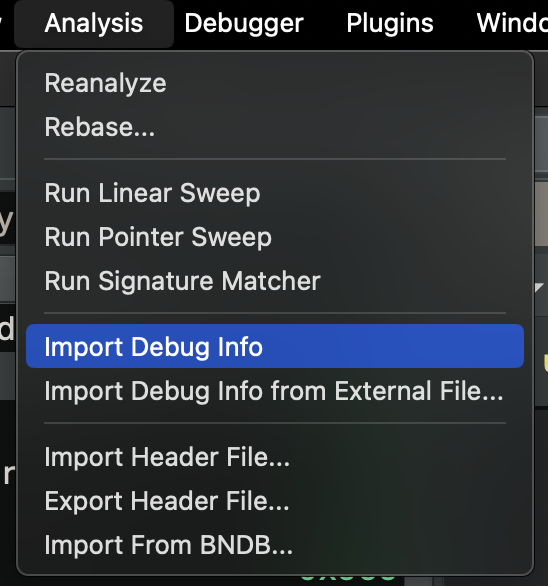Debug Info¶
Debug Info is a mechanism for importing types, function signatures, and data variables from either the original binary (e.g. an ELF compiled with DWARF) or a supplemental file (e.g. a PDB).
Currently, debug info plugins are limited to types, function signatures, and data variables, but in the future will include line number information, comments, local variables, and possibly more.
Supported Debug Info¶
We currently support PDBs and DWARF (which are both open source), though you can also register your own debug info parser through the API.
For PDBs, Binary Ninja will automatically try to source from specified local folders and Microsoft's symbol server (see the PDB settings for more information).
DWARF supports information compiled in to ELF binaries, information from external ELF files (.dwo, .debug, etc.), information compiled in to Mach-O's, and information from external .dSYM files as well. Support for DWARF information in PEs is planned.
Applying Debug Info¶
Debug Info is automatically applied by default if applicable.
However, for some file formats, you may wish to specify an external source of Debug Info using the Import Debug Info from External File menu option under Analysis.
Blocking Debug Info¶
You can control if debug information is imported for a file by changing the setting "Import Debug Information" (analysis.debugInfo.internal). You can import debug information at any point later by using the menu action Analysis -> Import Debug Info.
PDB Notes¶
PDBs will make a best effort to find relevant debug info and apply it when you open a binary. Some PDBs can be very large and take a significant amount of time to parse. When you open a large PDB, you'll see a progress indicator in the status bar at the bottom of the application.
DWARF Notes¶
DWARF information is imported from files that contain DWARF sections. Currently, Binary Ninja will not search local or remote locations to attempt to find the associated DWARF information for you. If you have separate DWARF info, you'll need to import that from an external file.
DWARF Import Limitations¶
DWARF version 5 is mostly backwards compatible with DWARF version 4, which we originally targeted with our DWARF import plugin, with the caveats described in this issue.
Components are supported by the API, but not in the parser. The same issue as above would also allow us to support components more easily as well.
DWARF Export Limitations¶
Our DWARF Export plugin is also open source and uses a different system from our debug information import plugins. It also does not support function-local variable names or types. The export plugin currently will export the global variables, function prototypes, and all the types in your binary view except for ones that are FunctionTypeClass or VarArgsTypeClass.
Special Note for .dSYM Files¶
Binary Ninja will automatically load .dSYM files given the following:
- The
.dSYMfile is adjacent on the filesystem to the binary being analyzed - The
.dSYMfile is namedX.dSYM, whereXis the name of the binary being analyzed analysis.debugInfo.loadSiblingDebugFilesis enabled
When a .dSYM file is not automatically loaded, you will need to manually import the debug info contained in the .dSYM.
For example, you could have the file hello.macho that you would like to import debug info for. Thankfully, you also have hello.dSYM. So you open hello.macho with options, find the "External Debug Info File" and provide the hello.dSYM file. When the file opens, you notice that no information was imported and the log reads "No available/valid parsers for file." This is because hello.dSYM is a bundle. The actual path you needed to provide for the "External Debug Info File" setting would look something like hello.dSYM/Contents/Resources/DWARF/hello.